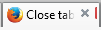Close tab buttons look glitched
The close tab button graphics are on the left, but when I hover over them, they look chopped up. Why is this happening? How can I fix it?
Все ответы (7)
Start Firefox in Safe Mode {web link} by holding down the <Shift> (Mac=Options) key, and then starting Firefox.
A small dialog should appear. Click Start In Safe Mode (not Refresh). Is the problem still there?
Hello,
In order to better assist you with your issue please provide us with a screenshot. If you need help to create a screenshot, please see How do I create a screenshot of my problem?
Once you've done this, attach the saved screenshot file to your forum post by clicking the Browse... button below the Post your reply box. This will help us to visualize the problem.
Thank you!
Here's the screenshots
What about Safe Mode?
See if there are updates for your graphics drivers https://support.mozilla.org/en-US/kb/upgrade-graphics-drivers-use-hardware-acceleration
Tried that, stayed the same
I tried Safe mode, Clearing cookies and cache, refreshing Firefox, nothing worked so far, updating my graphics card drivers right now
Updating my graphics card didn't work sadly. :(