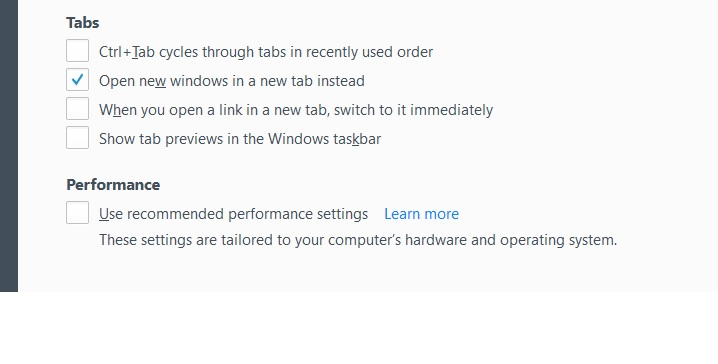On 2 different PC's Firefox now takes longer to load
In recent weeks on 2 different PC'a (both W10 64bit) - Firefox has become slow to start up.
Previously click on start bar - seconds later FF would open followed by a delay Google then open as home page.
Now click on start bar - nothing .... can be 10sec or more before anything starts ...... often you even think that maybe you missed the button ..... this is very noticeable recent change - has an update caused this ..... my builds are up to date.
Выбранное решение
Do a clean reinstall of the current Firefox release and delete the Firefox program folder before installing a fresh copy of the current Firefox release.
- download the Firefox installer and save the file to the desktop
*https://www.mozilla.org/en-US/firefox/all/
If possible uninstall your current Firefox version to cleanup the Windows Registry and settings in security software.
- do NOT remove "personal data" when you uninstall the current Firefox version, because this will remove all profile folders and you lose personal data like bookmarks and passwords including data in profiles created by other Firefox versions
Remove the Firefox program folder before installing that newly downloaded copy of the Firefox installer.
- (64 bit Firefox) "C:\Program Files\Mozilla Firefox\"
- (32 bit Firefox) "C:\Program Files (x86)\Mozilla Firefox\"
- it is important to delete the Firefox program folder to remove all the files and make sure there are no problems with files that were leftover after uninstalling
- http://kb.mozillazine.org/Uninstalling_Firefox
Your personal data like bookmarks is stored in the Firefox profile folder, so you won't lose personal data when you uninstall and reinstall or update Firefox, but make sure NOT to remove personal data when you uninstall Firefox as that will remove all Firefox profile folders and you lose your personal data.
If you keep having problems then you can create a new profile to test if your current profile is causing the problem.
Boot the computer in Windows Safe mode with network support to see if that has effect in case security software is causing problems.
- http://www.bleepingcomputer.com/tutorials/how-to-start-windows-in-safe-mode/
- http://www.7tutorials.com/4-ways-boot-safe-mode-windows-10
Все ответы (18)
Have you tried to make a clean reinstall of Firefox with a new profile?
Start Firefox in Safe Mode {web link} by holding down the <Shift> (Mac=Options) key, and then starting Firefox.
A small dialog should appear. Click Start In Safe Mode (not Refresh). Is the problem still there?
Not created new profile as fault is on 2 diferent PC's ...
I have carried out 'refresh' on both
Starting holding down shift key makes a small differnce.
Use SSD disks for the OS and applications.
The Laptop has an SSD disc.
Just compared today ... with no browsers open .. If I start IE(edge) or Chrome .. they get me to first open page in around 30% of the time it takes for FF. Even within FF clicking on a button, option etc. .... there seems a big delay before it does anything.
Not knocking FF ... its my choice browser.
Last version 55 has a better starting time.
I'll update ... on 54.x
Now on 55 ... and it is getting worse .... Just timed it ... still 3 x longer than Chrome, and 5x longer than IE.
When I click on a link that should open in FF or click on FF in start bar - just nothing for around 8-10 sec no spinning wheel, just a delay.
Hello,
Try disabling graphics hardware acceleration in Firefox. Since this feature was added to Firefox it has gradually improved but there are still a few glitches.
You will need to restart Firefox for this to take effect so save all work first (e.g., mail you are composing, online documents you're editing, etc.,) and then perform these steps:
In Firefox 54 and below:
- Click the menu button
 and select Options (Windows) or Preferences (Mac, Linux).
and select Options (Windows) or Preferences (Mac, Linux).
- Select the Advanced panel and the General tab.
- Uncheck Use hardware acceleration when available.
- Close Firefox completely and then restart Firefox to see if the problem persists.
In Firefox 55 and above:
- Click the menu button
 and select Options (Windows) or Preferences (Mac, Linux).
and select Options (Windows) or Preferences (Mac, Linux).
- Select the General panel.
- Under Performance, uncheck Use recommended performance settings. Additional settings will be displayed.
- Uncheck Use hardware acceleration when available.
- Close Firefox completely and then restart Firefox to see if the problem persists.
Did this fix your problems? Please report back to us!
If the problem is resolved, you should check for updates for your graphics driver by following the steps mentioned in these Knowledge base articles:
Thank you.
OK ... do not get that option. I go to Options> and 'untick; use recommended performance ... bit I do not get any other options displayed.
I have ver 55.0.3
In case relevant in past hour have had repeated TAB crashes .... different sites each time ....
That may mean there is a problem with the browser itself.
Let’s do a full clean re-install;
Download Firefox For All languages And Systems {web link}
Save the file. Then Close Firefox.
Using your file browser, open the Programs Folder on your computer.
Windows: C:\Program Files C:\Program Files (x86)
Mac: Open the "Applications" folder. https://support.mozilla.org/en-US/kb/how-download-and-install-firefox-mac
Linux: Check your user manual. If you installed Firefox with the distro-based package manager, you should use the same way to uninstall it. See Install Firefox on Linux; https://support.mozilla.org/en-US/kb/install-firefox-linux
If you downloaded and installed the binary package from the Firefox download page, simply remove the folder Firefox in your home directory. http://www.mozilla.org/firefox#desktop ++++++++++++++++++++++++++++ Do Not remove the profiles folder.
Look for, and rename any Mozilla or Firefox program folders by adding .old to them. Do not rename the Mozilla Thunderbird folder if there is one.
After rebooting the computer, run a registry scanner if you have one. Then run the installer. If all goes well, remove the OLD folders when you are done. +++++++++++++++++++++++++++ If there is a problem, start your Computer in safe mode and try again.
http://encyclopedia2.thefreedictionary.com/Linux+Safe+Mode This shows how to Start all Computers in Safe Mode; Free Online Encyclopedia
OK .... initial impression - it has made a big diffference to start up time .... I'll try it for a couple of days and see if it is stable.
Thnaks
less than 5 mins in .. and crashed "Firefox had stopped working"
Not too good
Just had 'Tab has crashed ' three times .... each time crash is on FB (different pages though)
ver 55 so far seem highly unstable - or am I being unlucky
Изменено
Are there any crash reports? Stay away from Facebook, any problems?
Выбранное решение
Do a clean reinstall of the current Firefox release and delete the Firefox program folder before installing a fresh copy of the current Firefox release.
- download the Firefox installer and save the file to the desktop
*https://www.mozilla.org/en-US/firefox/all/
If possible uninstall your current Firefox version to cleanup the Windows Registry and settings in security software.
- do NOT remove "personal data" when you uninstall the current Firefox version, because this will remove all profile folders and you lose personal data like bookmarks and passwords including data in profiles created by other Firefox versions
Remove the Firefox program folder before installing that newly downloaded copy of the Firefox installer.
- (64 bit Firefox) "C:\Program Files\Mozilla Firefox\"
- (32 bit Firefox) "C:\Program Files (x86)\Mozilla Firefox\"
- it is important to delete the Firefox program folder to remove all the files and make sure there are no problems with files that were leftover after uninstalling
- http://kb.mozillazine.org/Uninstalling_Firefox
Your personal data like bookmarks is stored in the Firefox profile folder, so you won't lose personal data when you uninstall and reinstall or update Firefox, but make sure NOT to remove personal data when you uninstall Firefox as that will remove all Firefox profile folders and you lose your personal data.
If you keep having problems then you can create a new profile to test if your current profile is causing the problem.
Boot the computer in Windows Safe mode with network support to see if that has effect in case security software is causing problems.
Did that - extremely unstable.
Had loads of 'Tab stopped working' but this has not happened in past 2 days.
So did a full uninstall first ... then a reinstall and no more TAB stopped working faults ... but it keeps crashing (at least 6 times in last Hr) 'Firefox has stopped working'
No other program affected
OK .. full deinstall and profile remove. The reinstall as clean install
So far today had 6 'Firefox has stopped working' popups ... it dopes restart OK ...but now so unreliable I can no longer use FF as my browser for file sharing & Go To Meeting ..... totally unstable.
Any logs or anything to help on this - would like to stay with FF