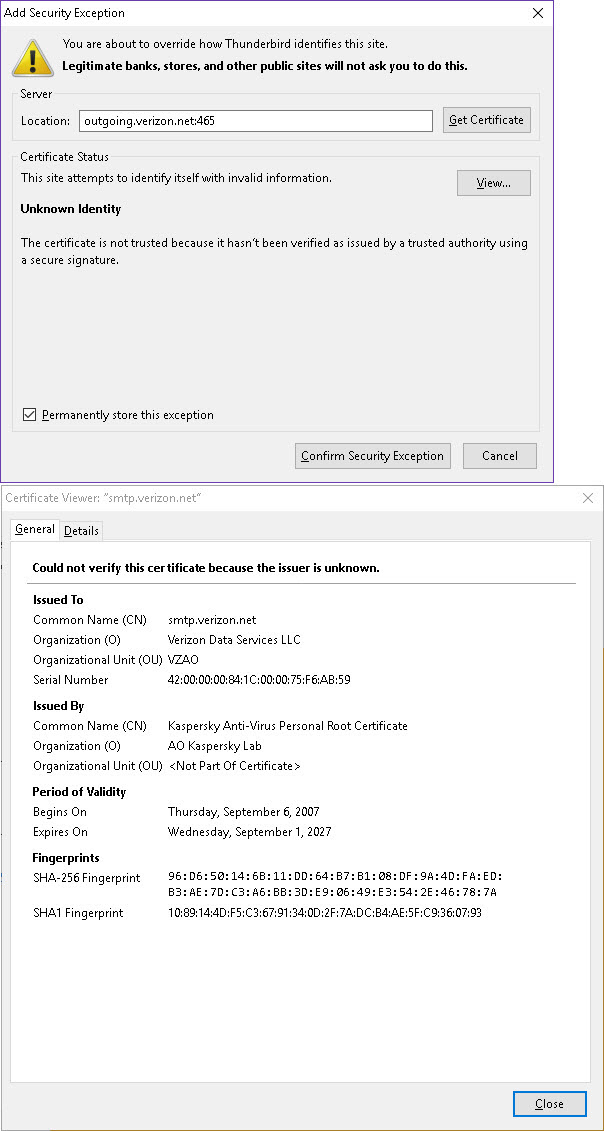Getting rid of the security exception messages
I keep getting a popup message titled, "Add Security Excepton," both when I receive and send emails. Thhe location is always my email server plus either the incoming or outgoing port. Viewing the certificate essentially tells me nothing; it has information, but nothng I understand. I click the 'Confirm Security Exception' button, and tell it to permanently store this exception, but I keep getting it.
When I download email, I typically get it three times, but I click on the 'Confirm..' button and get rid of it. It's a nuisance, but that's about it.
When I write (or reply), I _always_ get an error message that it didn't send. I minmize the email, see the 'Add Security Exception' message, click to 'confirm,' send again, and it works. A nuisance, but a much bigger one.
Is there a setting I can make to stop these . . . maybe to end whatever security checking it is doing?
Все ответы (5)
I never got that error code, only the "Add Security Exception" popup. This is not a Kaspersky issue; most messages don't mention Kasperssky. That this one did was only a coincidence.
The cert Thunderbird complains about has been issued by Kaspersky.
Viewing the certificate essentially tells me nothing; it has information, but nothng I understand.
This is not a Kaspersky issue;
That sounds like a pretty bold statement given your earlier statement above.
I'm having the same problem. I can't get my emails. I keep getting the following window. Don't know what to do about this.
HeyJude16, please start a new topic for your problem. https://support.mozilla.org/questions/new