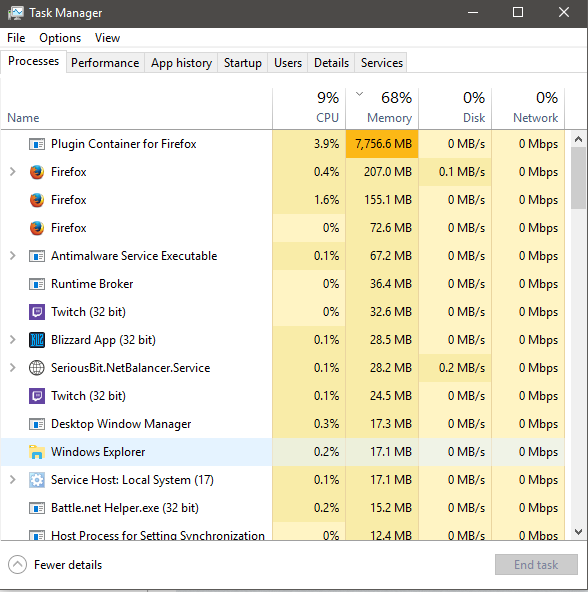Plugin container memory leak.
Any time firefox is left idle on a page that uses adobe flash, it continuously builds virtual memory until the comp crashes. Virtual memory has been set to machine managed, and I've also tried allowing a colossal 50gigs to no avail. It surpassed it and crashed the computer briefly.
My recent sluggish restart (Note not a crash) Plugin container was using a whopping 13 gigs of memory. I've tried numerous solutions and even revert to earlier versions of Firefox which I know worked, but flash, for some reason, doesn't cooperate in earlier versions on the game site. Disabling flash is not an option as I use to play games and watch movies with. I know it is a Firefox specific issue because I can run Chrome, IE, and edge on the same site for days without a restart or issues. I, however, am attached to Firefox and would like a solution that force dumps accumulated memory in plugin container after a set amount of time. I can hit back on the website and let it sit for about 10 seconds and plugin container clears itself to about 3-700 MBS from as many as 25 gig memory used. Does anyone have a solution for this other than using the other browsers?
Thanks in advance for your time.
Все ответы (11)
Suggest maybe to uninstall Flash with it's uninstaller program https://helpx.adobe.com/flash-player/kb/uninstall-flash-player-windows.html and get a new version in case something is corrupted in Flash. https://get.adobe.com/flashplayer/otherversions/
Have a read of this: http://help.adobe.com/en_US/FlashPlayer/LSM/WS6aa5ec234ff3f285139dc56112e3786b68c-7fff.html#WS6aa5ec234ff3f285139dc56112e3786b68c-7ffb
https://support.mozilla.org/en-US/kb/firefox-uses-too-much-memory-ram
You can check this out https://www.adobe.com/devnet/scout/articles/adobe-scout-getting-started.html it tracks Flash Performance and can save logs and send to http://bugbase.adobe.com/ (need a Adobe Account)
Open Flash - Storage - and Delete all and change settings if feel have to. Advanced Tab click the Trusted Location Settings (default) should be Empty of Entries. Playback Tab try blocking Peer Assisted and Click the Peer Assisted Button, Default is Empty.
DO a scan with https://www.malwarebytes.com/adwcleaner/ and see if something is amiss here. Google all findings, if Not sure untick it or do not proceed further. Maybe post in their Forum your scan results for help.
Oh ad blockers to stop the flash from loading in the first place, Ghostery and Ublock Origin Extensions for Firefox
Please let us know if this solved your issue or if need further assistance.
Изменено
Suggest also to not run 2 ad blockers at the same time that perform much the same Adblock Plus and Ublock. Ghostery is ok as works diff. I suggest turning off all Extensions and run with none running except adblockers only. Slowing Firefox down with so many and they may be the issue. Especially that Proxy plugin. It is possible something is piggy backing on your flash. Like a bitcoin miner so ya do some security scans.
https://support.mozilla.org/en-US/kb/troubleshoot-firefox-issues-caused-malware
Please let us know if this solved your issue or if need further assistance.
I've not had a lockup since the re-install of flash. Will update if I crash at any time tomorrow.
Hello, sending this now to get rid of it off the 2 do list. If still have issues let us know; If no issues and you haven't already, please select the answer that solves the problem. This will help other users with similar problems find the solution more easily. Thank you for contacting Mozilla Support.
Still unsolved, see image. I will try running with no extension except flash and update.
Memory leak continues. All addons disabled. Malwarebytes came back clean. Set all flash settings to default/blank where applicable. Please advise.
Изменено
Not sure if this is relevant or not, but I was watching the memory climb, and it took about 15 minutes to reach 12gigs then it just reset to 700mb.
Try the 2 things at page bottom of this URL https://support.mozilla.org/en-US/kb/what-is-plugin-container
Изменено
Under Having problems section?
The majority of things it's suggesting are things you've been suggesting here. The things that are not are like, "don't open a bunch of tabs," and "restarting Firefox." On a side note. Firefox does not crash nor does plugin container accumulate memory when flash is disabled. It seems it is just flash with this particular browser.