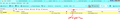How do I move quick filter search from mail bar back to the quick filter bar where it used to be?
I have 2 computers with same updated thunderbird. One has quick filter search on the quick filter bar where I want it. The other used to be like that but now has quick filter search on the mail bar. How do I get it back to the quick filter bar? I have toggled quick filter search, turned off add-ons, and right clicked the toolbar to try to move under 'customization'. They dont work. Pictures below show the problem. The one with (2) label is the current problem position that I dont want. Help would be appreciated.
Изменено
Все ответы (2)
I don't know how the QFB search got to the Mail Toolbar, but to restore it to the QFB, you could launch in safe mode, check 'Reset toolbars and controls', and click 'Make Changes and Restart'.
I think I have sorted this. I have the add on 'unified search' . This is the problem. Option 'Hide and disable the quick filter bar' needs to be unticked.