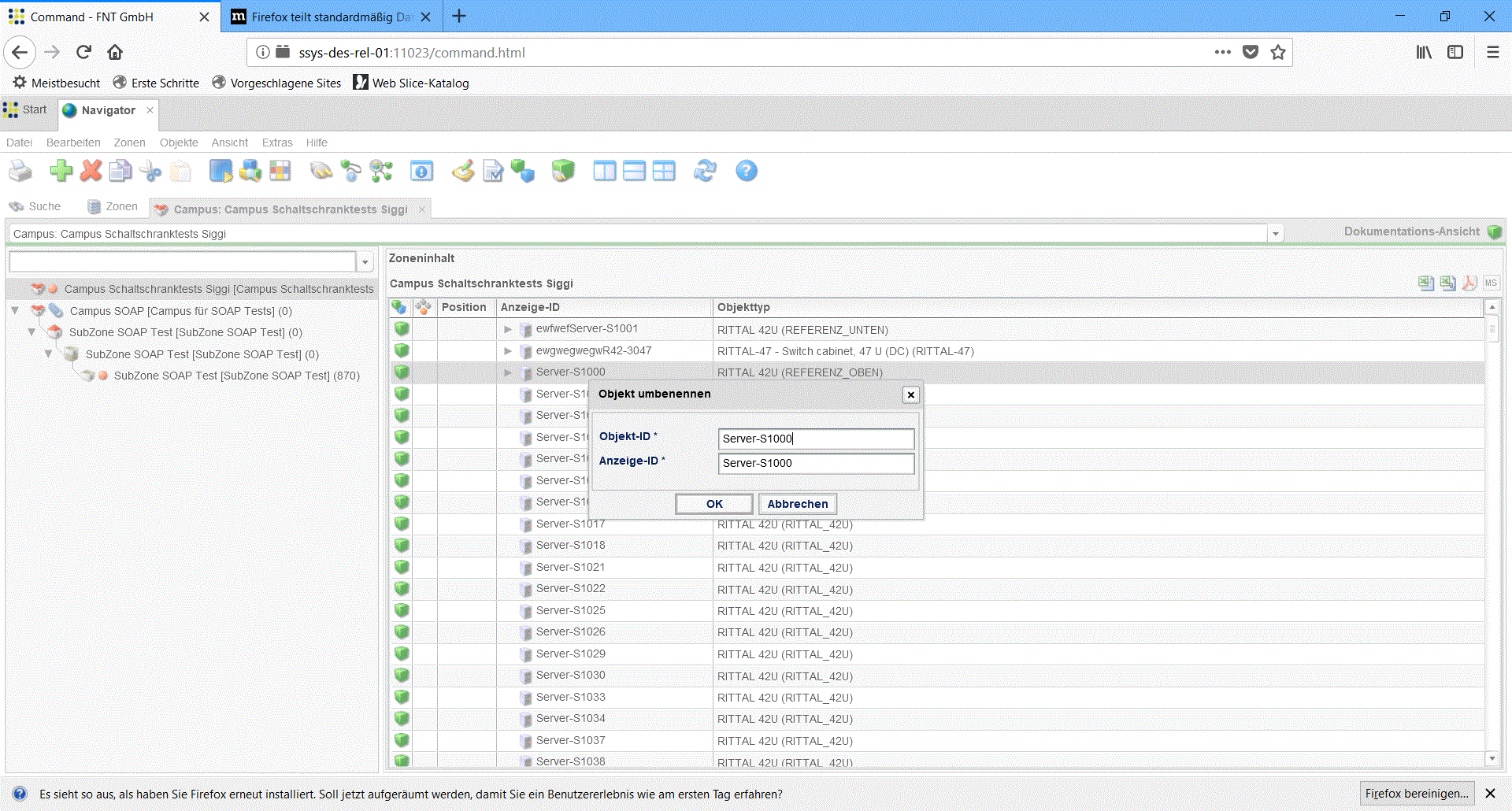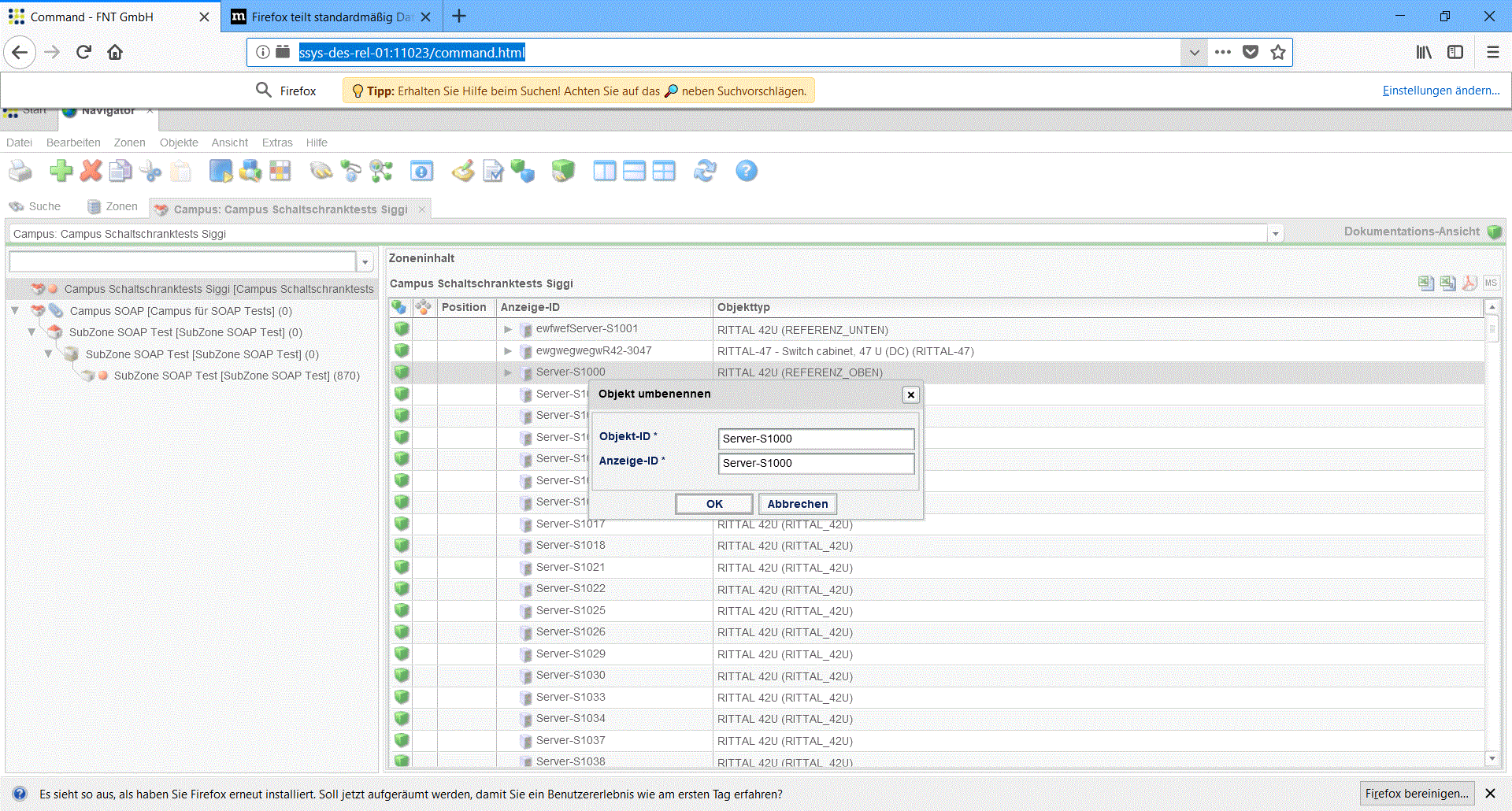Firefox 59.0.1 does loose keyboard focus when opening a separate input template with our software and user has to click outside of template and then back
We are a bigger software company in South Germany developing Documentation Software for Datacenters in Java still using Flash which will be replaced by HTML5.
Since the Firefox browser supports 64bit architecture as of version 56 our users have following problem: A new input template is opened. The User can click on it but keyboard input does not work, obviously the input focus got lost. When clicking outside (e.g. into the URL line) and then click back to the input template, the keyboard focus and input is regained.
Problem doesn´t exist in the Firefox 32bit version and also not in other browsers like Chrome, IE etc.... We also tried different Flash Player versions or Firefox configurations like "no protection mode" etc...
For a better understanding we added some screenshots when e.g. renaming an object in our software:
1: New input template is opened, no keyboard input is possible 2: Click into the URL line 3:Click back on the input template, keyboard input regained
Any feedback is highly appreciated, thanks in advance!
Все ответы (3)
HI, sorry not much help with this as no one has answered you yet. Suggest stay at the 32bit or do a uninstall Firefox. Then Delete the Mozilla Firefox Folders in C:\Program Files , C:\Program Files(x86) & C:\ProgramData Then restart system. Then run Windows Disk Cleanup. (Note: This should be Pinned and run Weekly, If never done below expect 10's of gig's) Then run it again and click the button that says Cleanup System Files. Note: your Firefox Profile is saved. But you should make a back up before you do :
- https://support.mozilla.org/en-US/kb/back-and-restore-information-firefox-profiles
- https://support.mozilla.org/en-US/kb/export-firefox-bookmarks-to-backup-or-transfer
Reinstall with Current Release Firefox 59.0.1 with a Full Version Installer
Note Organizations way want to use :
End of life June. Firefox 52.9.0esr out on June 26 (same time as 60.1.0esr) will be the last major update for Firefox 52 ESR apart from any 52.9.x esr updates for security or allowed stability fixes.
Firefox 60.2.0esr will be out Aug 21 and Firefox 52 ESR will be EOL then. So people will have to upgrade to 60.2.0esr to keep getting security updates if they have not manually upgraded to 60.x.o ESR already. Firefox 60 ESR will require Windows 7, 8, 10. Note : you may want to enroll in this :
- https://www.mozilla.org/en-US/firefox/developer/ which is the above.
Please let us know if this solved your issue or if need further assistance.
On load, focus usually moves to the document body, and then when you click on the Flash content, it should shift to the plugin. Is focus staying in the document body? Or is it getting lost somewhere on the way to control by Flash? I think if you add a keyup listener to the body and echo any keystrokes to the console, you may be able to tell that.
Thank you so much for your responses so far, unfortunately problem isn't solved yet.