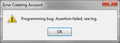Get it working but quits sending and receiving within two weeks
Spent hours (well over three) getting Thunderbird working after it suddenly quit signing onto the gmail server after over 10 years working. Eventually got it working again but now after two weeks right back to square one. Shows connected to gmail server but times out (exact same problem encountered previously). Using a live cd version of Ubuntu running older Thunderbird works fine and the server details are identical. What has gone wrong? Really do not want to invest three or more hours fixing again only to have same issue week or two later. Google hasn't changed so what is up?
Все ответы (10)
Most folk with an issue have done as Google asked and turned off less secure apps. Try checking it is turned on.
Already sorted that issue two weeks ago. Has worked for the last two weeks now has died again.
Did you check, or just assume you had it sorted?
Please add the troubleshooting information to your post To find the Troubleshooting information:
- Open Help (or click on three-line-icon and select Help)
- Choose Troubleshooting Information
- Use the button Copy to clipboard to select all. Do not check box "Include account names"!
- Paste this in your post.
Of course I checked. I did notice that in Tbird passwords the mail account password had been changed so I deleted the incorrect one but Tbird never asks for the password when getting mail. Here's the troubleshooting information:
Application Basics Name: Thunderbird Version: 60.0 Build ID: 20180731173940 Update Channel: release User Agent: Mozilla/5.0 (Windows NT 6.1; WOW64; rv:60.0) Gecko/20100101 Thunderbird/60.0 OS: Windows_NT 6.1
Multiprocess Windows: 0/0 (Disabled) Web Content Processes: Stylo: content = true (enabled by default), chrome = true (enabled by default) Enterprise Policies: Google Key: Missing Mozilla Location Service Key: Missing Safe Mode: false
Mail and News Accounts
account2:
INCOMING: account2, , (none) Local Folders, plain, passwordCleartext
account13:
INCOMING: account13, , (imap) imap.gmail.com:993, SSL, OAuth2
OUTGOING: , smtp.gmail.com:465, SSL, OAuth2, true
account14:
INCOMING: account14, , (imap) imap.gmail.com:993, SSL, OAuth2
OUTGOING: , smtp.gmail.com:465, SSL, OAuth2, true
account15:
INCOMING: account15, , (imap) imap.gmail.com:993, SSL, OAuth2
OUTGOING: , smtp.gmail.com:465, SSL, OAuth2, true
Crash Reports for the Last 3 Days
All Crash Reports
Extensions
Name
Version
Enabled
ID
Lightning
6.2
true
{e2fda1a4-762b-4020-b5ad-a41df1933103}
Security Software
Type: Name
Antivirus:
Antispyware:
Firewall:
Graphics
Features
Compositing: Basic
Asynchronous Pan/Zoom: none
WebGL 1 Driver WSI Info: EGL_VENDOR: Google Inc. (adapter
passwords will always change with oAuth. it stores a "token" when you successfully authenticate with the gmail mail server that looks nothing like your original password, it looks more like a random 43 character string and the user name changes to a guid.
What anti virus do you use?
Use AVG Free and have done for years
On trying to delete and re-configure e-mail account it continually fails so attempted using other settings and received 'Programming bug' error.
Should have included this in previous post. Attempt to create new account. The user name and password works fine when signing into Google webmail.
Изменено
It seems AVG has taken it upon itself to block my email account (Email Shield) but there seems to be no way to 'tailor' the way it works so have just turned it off and presto receiving and sending emails again. I am now going to highlight this to AVG. Thank you for your time and patience on this problem.
I suggest you move on from AVG, I have.
One thing to seriously consider is that Microsoft do not scan mail with Defender. Why is that? I think it is because it is unnecessary.
Thunderbird does not execute scripts in the body of email, so unlike other mail clients you can not get "infected" by opening a mail.
Thunderbird does not load remote images unless told to, so you can not get a drive by infection from loading an image (although I have never heard of it happening)
The only real risk vector is attachments and as they are saved to the temp folder on your computer before they are opened any virus scanner worth disk space will scan the file as soon as it is written and prevent it loading if it has issues.