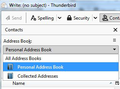New contact list how to BCC email
I went through that nice tutorial about creating a new list. It then gives you 2 options to send BCC. Click on the list and then "write" and then go through every email address and change it to BCC. Which is a "why create the list if you have to do it manually anyway?" OR option 2 they say to "write" and then in the left contacts pane, select the new list and select BCC (or something like that). The problem is, I did that but my new list does not appear in that left panel. I have 'personal addresses' and "collected addresses' but not my new list. In the address book, my new list is listed under the 'personal addresses', but not in the compose window under 'personal'. So there appears no way to send BCC email to a list without individually changing every email address from "to" to "bcc". I have version 60.8.0 and it says it is up to date.
Все ответы (3)
In the attached picture, you can see two mailing lists that are in the Personal Address Book, displayed in the Contacts sidebar (F9 in a Write window). The icon is different from the one for single contacts.
If your lists are entered correctly, you can also start typing the list name in the To: box and address autocomplete will display it as a choice - if you have autocomplete enabled. Then, with a single click, change To: to Bcc:.
http://kb.mozillazine.org/Thunderbird_:_FAQs_:_Create_Mailing_List
Изменено
It did work to put BBC and then type the name of the list. But the picture in the tutorial says that it shows up under the main list. I added 2 pictures. One of how it shows up in the address book and one from the composition page. The mailing list does not show up in the composition, but if you type it in, it does send it to everyone.
In your second picture, when you select Personal Address Book, the contacts and mailing lists should appear in the sidebar, as in the picture I posted. If they don't, it's probably because you have Display Name selected in Address Book under View/Show Name As, but the Display entry for each contact is empty.