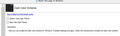How do I enable dark mode in the calender?
I updated to the newest version, I enabled dark mode and my calendar is still white.
Is my calendar supposed to look dark too or,
Is there separate setting to make the calender dark too or,
Am I stuck using an old version until TT DeepDark gets updated to compensate for Mozilla developers total disconnect from it's users?
Все ответы (7)
My calendar is dark in the Dark theme (see picture). Make sure your 'app mode' in W10 is Light, not Dark.
https://support.mozilla.org/en-US/questions/1277192#answer-1280956
WTF?
Please tell me that's a typo.
I have to set the windows OS to light mode to get the thunderbird calendar to display in dark mode?
Assuming it is a typo, everything that can be is already set to dark.
Now please assume that I know how to use windows 10 and that my issue is not something that simple.
I think there is some mixup between Windows settings and TB themes, but if you look at the picture in my post in the other thread, you see that the app mode should be Light, while the Windows mode can be Dark or Light.
Your picture shows your version of W10 is not 1903 or 1909, so you don't have separate modes for apps and Windows.
No I don't have the separate app mode setting seen in 1909. I am however on 1903 and I could enable it with winareo tweaker.
So you are really telling me I have to make all my apps light to get the TB Calender to be dark?
I hope there's a bug report in about this.
The Dark or Light TB Themes looks correct here, in TB 68.4.1/W10 1909, no matter the W10 app mode or Windows mode. But if the TB theme is the Default, then setting the app mode to Dark or Light, changes TB to dark or light.
I think the relevant bug is this one, or one cited in the report:
@sfhowes
Thanks to all your replies I have tracked down my issues.
- 1 "Optimize colors for accessibility" somehow got turned on when I updated and this was causing the white in the calendar in TB.
- 2 I started using dark mode for apps before there was a switch for it in the settings by adding a registry key. Removing that key made the switch show up.
Going live: ---
Now I can't add events to my calendar :( I click, the box opens and I can't do anything. I can't even close it :(
OK, after killing the process I restarted TB and I got the box to login to google for the "provider for google calendar" and now it seems to work fine.
Another bug? I should've gotten that login prompt when I re installed the extension or been prompted to restart TB.
Not sure it's a bug with that particular add-on, as this process has not been fully refined since the 68 update, e.g. not all add-ons update automatically after a TB or add-on update, even if auto updates are set.
I periodically look at the add-on websites for updates, and have an RSS feed that shows all updated add-ons. Sometimes, it's worth visiting the add-on support sites for the newest versions and information on bugs.