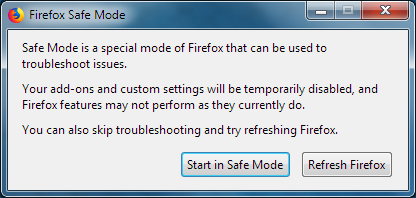Firefox loads much slower after update to 76 on both pc
Since few days (I think even before update to 76) my firefox loads much much slower. It started in 2-3 seconds on my notebook before. Now it is 12 seconds. On my desktop (no firefox account, no similiar add-ons, completely different setup) it is also slower. It started in 1 seconds, now it is 2-4. Did mozilla change something in the background?
What I mean by start is: browser opens up as fast as before but is stuck on white page, not loading it, circle just circling around. I can open 20 tabs and none of them starts to load before ~10 seconds of time passess. Then they just start loading normally (All at once). If I open new tabs they open normally. Problem is only after closing and opening firefox again, even with only 1 tab with google.com as homepage. It looks like firefox is doing "something" on bootup. But what? Maybe checking certificates or sth? It might be something not related to firefox version, because I think I had this problem on 75 yesterday before updating too. I tried clearing cache but it did not help.
Все ответы (3)
Hello,
Try Firefox Safe Mode to see if the problem goes away. Firefox Safe Mode is a troubleshooting mode that temporarily turns off hardware acceleration, resets some settings, and disables add-ons (extensions and themes).
If Firefox is open, you can restart in Firefox Safe Mode from the Help menu:
- Click the menu button
 , click Help
, click Help  and select Restart with Add-ons Disabled.
and select Restart with Add-ons Disabled.
If Firefox is not running, you can start Firefox in Safe Mode as follows:
- On Windows: Hold the Shift key when you open the Firefox desktop or Start menu shortcut.
- On Mac: Hold the option key while starting Firefox.
- On Linux: Quit Firefox, go to your Terminal and run firefox -safe-mode
(you may need to specify the Firefox installation path e.g. /usr/lib/firefox)
When the Firefox Safe Mode window appears, select "Start in Safe Mode".
If the issue is not present in Firefox Safe Mode, your problem is probably caused by an extension, theme, or hardware acceleration. Please follow the steps in the Troubleshoot extensions, themes and hardware acceleration issues to solve common Firefox problems article to find the cause.
To exit Firefox Safe Mode, just close Firefox and wait a few seconds before opening Firefox for normal use again.
When you figure out what's causing your issues, please let us know. It might help others with the same problem.
I tested firefox now with stopwatch and sometimes google after reopening firefox loads in 9 seconds, sometimes in 34s (sic!).
It looks like it has something to do with ublock. Disabling it limits start time to 3,8 seconds. I cleaned filters cache and redownloaded them. Now start is 5,3 seconds.
I wish firefox health was there to help me track boot times but of course they had to remove it...
Disabling all filters shortens start time to 4 seconds. However ublock is useless then because of blocking nothing. There is no obious filter list which would slow down start. Every one of them slows down start time by fraction of seconds. So all off - 4s. Many on ~5,3-5,6s.
I also had some old filter list which had broken chain icon and 0/0 items in filter list. I removed it. Maybe it helped more than clearing ublock cache.
Sooo problem solved on this PC. Another one has different ad blocker but I guess the reason is the same.
Maybe mozilla changed something about adblockers permissions or how do they work, when do they load etc?
Изменено
I've noticed that they updated firefox to 76.0.1 because some add-ons had some problems: https://bugzilla.mozilla.org/show_bug.cgi?id=1635637
Strange... It seems that since few updates mozilla is pushing quiet changes which are not visible in changelogs but they ruin some people experiences and have to be fixed later.