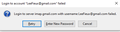2nd Req: TBird keeps asking for my Password??? I can't get my mail. Windows 10
Before dinner Wed nite (EST), I could check my GMAIL emails (imap.gmail.com) just fine. After dinner (must've been something I ate?), TBird now keeps asking me for my password when I try to 'Get Messages' or 'Send Messages'. When I put in the correct password, it doesn't accept it. I have checked the CAPS lock key, too. I even tried an old password.
The 'good' password works to get me into Gmail online, so I can view all of my Gmail Emails, but TBird is so much better or course. I can use the GMAIL app for my IPad and everything is fine, so at least I can see my messages.
I CHANGED NOTHING!!! The Passwords show in my password manager.
As an aside: Before all of this happened, I had been noticing that, since updating to the newest TBird, everything is super super slow. When I would type something it'd take 3-5 seconds to show. Plus, it now takes 'forever' to load up.
Just discovered that my Address Book has been wiped out! Is this some type of virus?
BIG THANKS TO THE PERSON WHO HELPS.
Изменено
Выбранное решение
At times, Gmail will deliberately block POP and IMAP accounts that have an account setting that uses 'Authentication Method: Normal Password'. Gmail does this by deliberately switching off the 'less secure apps' option so blocking access to the server. It means those users are forced to logon to the gmail webmail account and need to reset to use 'less secure apps' option.
As you are using IMAP you have the option to reset the 'less secure apps' option OR change the 'Authentication Method' used for incoming and outgoing smtp server.
Currently you would be using 'Normal Password' and you need to change it to 'OAuth2'.
- Right click on imap gmail account in Fodler Pane and select 'Settings'
The Account Settings window opens focused on the gmail account name
- On the right, click on 'Edit SMTP server' button
- Authentication Method: Change 'Normal Password' to 'Oauth2'
- Click on 'OK
- Select 'Server Settings' for gmail account
- Authentication Method: Change 'Normal Password' to 'Oauth2'
- Click on 'OK
Then restart Thunderbird. Gmail will prompt you to sign in to allow Thunderbird to have access. They are checking you really are you. then gmail will issue a token which gets saved in the same place as the passwords. From then onwards Thunderbird will access server using that token instead of the password. You will never need to use that token. It is only for Thunderbird use.
Прочитайте этот ответ в контексте 👍 2Все ответы (9)
Выбранное решение
At times, Gmail will deliberately block POP and IMAP accounts that have an account setting that uses 'Authentication Method: Normal Password'. Gmail does this by deliberately switching off the 'less secure apps' option so blocking access to the server. It means those users are forced to logon to the gmail webmail account and need to reset to use 'less secure apps' option.
As you are using IMAP you have the option to reset the 'less secure apps' option OR change the 'Authentication Method' used for incoming and outgoing smtp server.
Currently you would be using 'Normal Password' and you need to change it to 'OAuth2'.
- Right click on imap gmail account in Fodler Pane and select 'Settings'
The Account Settings window opens focused on the gmail account name
- On the right, click on 'Edit SMTP server' button
- Authentication Method: Change 'Normal Password' to 'Oauth2'
- Click on 'OK
- Select 'Server Settings' for gmail account
- Authentication Method: Change 'Normal Password' to 'Oauth2'
- Click on 'OK
Then restart Thunderbird. Gmail will prompt you to sign in to allow Thunderbird to have access. They are checking you really are you. then gmail will issue a token which gets saved in the same place as the passwords. From then onwards Thunderbird will access server using that token instead of the password. You will never need to use that token. It is only for Thunderbird use.
What version of Thunderbird are you using? Help > Troubleshooting Information will tell you what version is installed.
Please do not keep repeating your posted question. I've just found the one you posted earlier today and you repeated the same comment in that one as well. Please keep all responses in this question.
It is worth noting that you do not need to repeat a question that is not even a day old. I would repeat it if a week had gone by with no reponses. You may get a no response because someone does not know a possible answer to your issue. Remember the forum is supported by volunteers, other TB users offering their free time to help others. So sometimes you may need to wait for a response.
Изменено
Sorry. I tried to edit that one and accidentally made it a reply. I was told once that you pass over questions with a reply in them, so I created a new one.
Your solution worked! THANK YOU!!!!!!!!!!!!!!!!!!
However....................... I still haven't recovered my Folders and Collected Addresses/Contacts.
Can you help with that or do I need a new question?
Thx.
Are the missing folders imap gmail folders or folders that were under 'Local Folders' mail account ?
If imap folder then first check those folders are available if you logon to gmail webmail account via a browser. Whilst in webmail, make sure those folders are set to be visible for imap. That would be under 'Settings' and select 'Labels'. See image below as guide.
If folders are on server: Then in Thunderbird select to subscribe to see those folders.
- Right click on gmail account name in Folder Pane and select 'Subscribe'
- Click on 'Refresh' button
- select folders and click on 'Subscribe'
- click on 'OK'
If the folders did not appear in list, so could not select: Try this:
- Right click on gmail account name in Folder Pane and select 'Settings'
- Select 'Server Settings'
- Click on 'Advanced..' button
- uncheck checkbox: 'Show only subscribed folders'
- Select checkbox: 'Server supports folders that contain sub-folders and messages'
- Click on OK
- Click on OK
Restart Thunderbird. Do you now see those folders? Try Subscribing again.
re :since updating to the newest TBird,
Q: Did you manually uninstall 68* and then download and install 78* ? Q: Or were you using 68* version and got some kind of auto update?
Thunderbird has switched off auto updates, so if this occurred then it may have been some Updater Software on your computer.
Q: Did you lose the address book immediately after this update/install to 78 version ? Q: OR were you already using 78 and address books were ok, but are now suddenly missing ?
Q: Have you lost all the address books eg: Personal Address Book and Collected Addresses ?
None of those methods helped get my folders back, unfortunately. They ARE up on the GMAIL website. I guess if I need some important saved emails, I can at least use the website. I can recreate the folders, also.
As to your second set of questions:
I have always updated TBird when the notices came. The latest was 68.xxx. It has been awhile, tho since I updated. Now I know why, lol. After this inexplicably happened (as I said in my orig msg, everything was fine before dinner, but after dinner.....) I tried uninstalling TBird and reinstalled 31.0. It didn't solve the issues so I went back to 68.xxx.
I lost every one of my contacts and Frequent Addresses along with my Email Group Lists.
I have never had v78 on my computer. Should I try that version?
I have no updater software on my computer. They were an intrusive pain.
Thx again for your help.
Изменено
Oh boy...my whole reply went 'up in smoke'. I must be really pi$$ing off the computer gods this week! :) All of my answers start with ***
Q: Did you manually uninstall 68* and then download and install 78* ? Q: Or were you using 68* version and got some kind of auto update?
- I was using 68.12 32 bit. I had an auto updater on.
Thunderbird has switched off auto updates, so if this occurred then it may have been some Updater Software on your computer.
- I had Advanced System Care's Auto Updater on. I turned it off.
Q: Did you lose the address book immediately after this update/install to 78 version ? Q: OR were you already using 78 and address books were ok, but are now suddenly missing ?
- I lost the address book, my contacts, etc, etc, along with my mail. They all went at the same time. So far, all I have gotten back are my emails in my inbox and the ability to get new ones.
Q: Have you lost all the address books eg: Personal Address Book and Collected Addresses
- Everything, along with the Group Lists.
- As stated previously, all of this happened after dinner. Before dinner, I was checking emails. I checked again around 1-2 hours after dinner and everything was gone. I ran no other programs before or after that I can remember. If I did, it was my browser.
- Again THANKS!
Oh boy...my whole reply went 'up in smoke'. I must be really pi$$ing off the computer gods this week! :) All of my answers start with ***
Q: Did you manually uninstall 68* and then download and install 78* ? Q: Or were you using 68* version and got some kind of auto update?
- I was using 68.12 32 bit. I had an auto updater on.
Thunderbird has switched off auto updates, so if this occurred then it may have been some Updater Software on your computer.
- I had Advanced System Care's Auto Updater on. I turned it off.
Q: Did you lose the address book immediately after this update/install to 78 version ? Q: OR were you already using 78 and address books were ok, but are now suddenly missing ?
- I lost the address book, my contacts, etc, etc, along with my mail. They all went at the same time. So far, all I have gotten back are my emails in my inbox and the ability to get new ones.
Q: Have you lost all the address books eg: Personal Address Book and Collected Addresses
- Everything, along with the Group Lists.
- As stated previously, all of this happened after dinner. Before dinner, I was checking emails. I checked again around 1-2 hours after dinner and everything was gone. I ran no other programs before or after that I can remember. If I did, it was my browser.
- Again THANKS!