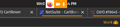Webcam and Mic icon blocking screen content
On Linux (Pop OS) when the mic or webcam is active, a notification is displayed. This is great and useful for security.
However, I cannot move or click on or do anything with it. The most annoying thing for me is it pops up directly over my system clock (See screenshot attached).
Is this icon supposed to be movable? Is clicking it supposed to do something (like activate the tab using the mic/webcam)? Is this a missing feature or bug?
I've seen some solutions regarding a custom css file that hides it entirely, but I'd still like to know when a tab is accessing it. I just want to be able to move it out of the way!
Все ответы (1)
Update here. The icon now shows under the desktop menu bar and I'm also able to slide it around so the complaints I had have gone away. I'm not sure if it was always supposed to work this way and for some reason now works as expected, or if there was a change in firefox.