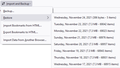Lost All Quick Access Bookmarks and later all Bookmarks except 5!!!!
After creating a new Windows User account and switching back to original account, I lost ALL of my Quick Access Bookmarks! Then I did a Bookmark Restore using the most recent saved Bookmark file and I lost around 64,050 bookmarks!!! Now, the latest saved Bookmark file lists 5 items. This is a ridiculous and a very serious issue!!!
What is going on? I spend a lot of time getting important Bookmarks for research, and etc. How can I get all of my Bookmarks back? Apparently, I cannot get them all back. See attached file.
Все ответы (11)
Did you try to restore that older backup with count 69042 bookmark items ?
- Bookmarks -> Show All Bookmarks -> Import & Backup -> Restore
The name of an automatically created JSON bookmarks backup in the bookmarkbackups folder includes a total item count (folders and separators included) and an hash value to prevent saving the same backup more than once. You also see this count in the Restore menu drop-down list.
- bookmarks-YYYY-MM-DD_<item count>_<hash>.jsonlz4.
If you use Sync then best is to disconnect Sync temporarily during troubleshooting.
This could be a problem with the places.sqlite and favicons.sqlite files in the Firefox profile folder.
- use the "Places Database" -> "Verify Integrity" button on the "Help -> More Troubleshooting Information" (about:support) page
If errors are reported with "Verify Integrity", close and restart Firefox or reboot and retry.
If "Verify Integrity" cannot repair places.sqlite, rename/remove all places.sqlite and favicons.sqlite files in the Firefox profile folder with Firefox closed. Firefox will rebuild places.sqlite and restore the bookmarks from the most recent JSON backup in the bookmarkbackups folder. Remove that most recent backup with five items to make Firefox use that older backup with count 69042.
- keep a backup copy of places.sqlite in case a new places.sqlite database has to be created
- you lose the history when a new places.sqlite is created
You may have to restore an older bookmarks backup in the bookmarkbackups folder via the Bookmarks Manager (Library).
- Bookmarks -> Show All Bookmarks -> Import & Backup -> Restore
- https://support.mozilla.org/en-US/kb/restore-bookmarks-from-backup-or-move-them
See also:
- https://support.mozilla.org/en-US/kb/fix-bookmarks-and-history-will-not-be-functional
- https://support.mozilla.org/en-US/kb/cant-add-change-or-save-bookmarks
You can use the button on the "Help -> More Troubleshooting Information" (about:support) page to go to the current Firefox profile folder or use the about:profiles page (Root directory).
- Help -> More Troubleshooting Information -> Profile Folder/Directory:
Windows: Open Folder; Linux: Open Directory; Mac: Show in Finder - https://support.mozilla.org/en-US/kb/profiles-where-firefox-stores-user-data
I tried restoring the 69042 bookmark after the higher numbered Bookmark but Firefox crashed!! I believe I saved a copy of the 69042 bookmark before trying to Restore it. What is going on?
I clicked on the Verify Integrity button twice but nothing happened.
Here are two crash reports:
https://crash-stats.mozilla.org/report/index/602e9042-3880-4912-a37b-73f480211125 https://crash-stats.mozilla.org/report/index/665a4e1a-5296-45b3-9744-c1a760211125
Because of the serious issues with Firefox, I CANNOT rely on it and recommend it any more. At times, Bookmarks folders have disappeared and it is very, very difficult and time consuming because the developer has not thought that something like this could happen and there is no Search option to use. (I do not want to try a restore because I would loose many Bookmarks and now, I found that doing a Restore can cause a very serious issue.
Another serious issue is that I cannot simply call and talk to some knowledgeable person to hopefully resolve issues quickly---and get back to work without wasting so much time. I need to be doing other things beside troubleshooting Firefox. Following your suggestions has not fixed the problem. In the meantime, my use of Firefox is still very severely limited as I cannot save any Bookmarks or click on saved Bookmarks to go to places I need to.
I need to get this fixed very soon!
Are you using Sync as that might be a possible reason things go wrong ?
- Firefox 94.0.2 Crash Report [@ AsyncShutdownTimeout | Places Clients shutdown | SyncedBookmarksMirror: finalize ]
If you do use Sync then disconnect Sync when you try to restore the bookmarks and possibly consider not to sync the bookmarks because syncing 69000 bookmarks is a big challenge.
I did turn off Sync earlier but did not want to try a Restore because of what happened before.
I did another Restore on the same next oldest Bookmarks Backup and nothing appeared to happen. (I do not know what to expect or how long it should take as there was no progress message or message saying something like finished to give some feedback.). I waited a while and then closed Firefox since the Bookmarks were not visible that I was trying to Restore and when I tried reopening Firefox, I got the following message:
"Firefox is already running but is not responding. The old Firefox process must be closed to open a new window." See attached file.
I selected the Close Button in the message box but now I am wondering if Firefox had finished Restoring all of the Bookmarks at that time. I was able to open Firefox with what appeared to be perhaps all of my Bookmarks EXCEPT all of the Quick Access Bookmarks are STILL missing! There are none in the Quick Access Bar and there is no Icon at the extreme right of the Quick Access Bar to click on for more Bookmarks.
How can I get all of my Quick Access Bookmarks back soon?
Thanks
My question about how to get my Quick Access Bookmarks restored hasn't been answered.
Do you still see the Bookmarks Toolbar folder in the Bookmarks Manager (Library; Ctrl+Shift+O) or in the bookmarks sidebar (Ctrl+B) ?
In some case this folder ends up at the bottom of the Bookmarks Menu folder, so you can check that or possibly do a search.
You can check the backups with this tool:
Изменено
The Bookmarks Menu folder is there in the Bookmarks Sidebar but again, all of the previous Quick Access Bookmarks disappeared that were in it after I created a new Windows 10 User Account.
Again, how can I get my Quick Access Bookmarks back soon?
The issue never was resolved and today is January 25, 2022!
It is difficult without a backup of the profile folder or a backup of the bookmarks. Did you try the "Bookmark Backup Reader/Decompressor"?
You can use this tool to inspect a compressed .jsonlz4 backup in the bookmarkbackups folder
The name of an automatically created JSON bookmarks backup in the bookmarkbackups folder includes a total item count (folders and separators included) and an hash value to prevent saving the same backup more than once. You also see this count in the Restore menu drop-down list.
- bookmarks-YYYY-MM-DD_<item count>_<hash>.jsonlz4.
I believe I tried the Bookmark Backup Reader/Decompressor it but it did not restore my Quick Access Bookmarks. Inspecting any of my Backup files now will not help to restore the Quick Access Bookmarks I lost last November and never was able to restore.
Изменено