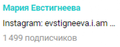How to return Colored Cleartype?
Time is passing, new versions releasing, but problem are same. Firefox 71 had a good looking colored cleartype. Fonts was clear and pretty. And new versions have a monochromatic cleartype, which makes fonts to look like sh1t. How to take back a colored cleartype? Just tell me, how. I tried many gfx.font_rendering.cleartype_params, but nothing is working.
Выбранное решение
I asked - I answered. Have to do everything on my own.
gfx.font_rendering.cleartype_params.cleartype_level = 100 gfx.font_rendering.cleartype_params.enhanced_contrast = 50 gfx.font_rendering.cleartype_params.rendering_mode = 5
Прочитайте этот ответ в контексте 👍 0Все ответы (1)
Выбранное решение
I asked - I answered. Have to do everything on my own.
gfx.font_rendering.cleartype_params.cleartype_level = 100 gfx.font_rendering.cleartype_params.enhanced_contrast = 50 gfx.font_rendering.cleartype_params.rendering_mode = 5