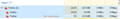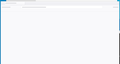Unable to launch/uninstall FireFox
Hello Support,
I have encounter a very odd situation where my Firefox wont launch properly where address bar does not work, no content can be display and the page, I have tried: 1. Uninstall (NSIS Error- Error launching installer) 2. Download a new installer from FireFox and install on top if current ver. 97.0.1(64 bits), same behavior just blank screen. 3. Trying to go setting but nothing happened when go three line and settings (the page stay at blank page) 4. I can click + to create new tab but could not switch to it. I have to close current tab and it will automaticlly goes to the next tab (still blank page) 5. Unable to signin to sync data 6. Whenever I launch Firefox, it will always have two task and one of them always not responding and browser become not responding 7. Restart did not solve the problem so does install FireFox on different Winodws profile. 8. About:support could not be display
I would like continue to use FireFox and please help me resolve the issue -Ryan
Все ответы (1)
Looks like Windows, but which version? What security software are you running? Have you tried Windows in Safe Mode? Have you tried Firefox in Safe Mode? https://support.mozilla.org/en-US/kb/diagnose-firefox-issues-using-troubleshoot-mode#w_how-to-start-firefox-in-4troubleshoot-modesf5safe-modesf