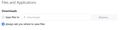Unable to choose download location using PrintFriendly website
I regularly use the PrintFriendly website to create and download PDFs. In the past, I have always been able to choose where I download the files to on my Windows 10 PC. Recently, I have been unable to do so -- the files are always downloaded to the Downloads folder. I have set my browser to "Always ask" (see picture), but that doesn't make any difference. Is there something else that I need to do? Thank you!
I regularly use the PrintFriendly website to create and download PDFs. In the past, I have always been able to choose where I download the files to on my Windows 10 PC. Recently, I have been unable to do so -- the files are always downloaded to the Downloads folder. I have set my browser to "Always ask" (see picture), but that doesn't make any difference. Is there something else that I need to do? Thank you!
Выбранное решение
What do you have here? see screenshot
Прочитайте этот ответ в контексте 👍 0Все ответы (1)
Выбранное решение
What do you have here? see screenshot