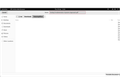FF Window extends past monitor edge
When downloading files, FF opens a window to file manager. The window enables user to choose the download directory. But the window extends past the right side of the monitor, thus the "save" button is not displayed. Thus, files cannot be saved.
Все ответы (15)
Can you resize this window via its "Alt+Space" system menu or otherwise move/resize this window ?
Thanks for taking notice. answer: No. The window cannot be resized to smaller dimension, nor can it be moved. Also, the window is not the normal window of the system file manager. The window has a plain text appearance.
Try downloading another copy of Firefox, run it from the folder and see if you have the same issue. https://www.mozilla.org/en-US/firefox/all/#product-desktop-release
https://support.mozilla.org/en-US/kb/changes-toolbars-and-window-sizes-are-not-saved You may have corrupt xulstore.json file.
Open your file browser to this hidden location:
- Mac: *~/Library/Application Support/Firefox/Profiles
- Linux: *~/.mozilla/firefox/Profiles
- Windows: %AppData%\Mozilla\Firefox\Profiles
- *C:\Users\<user>\AppData\Roaming\Mozilla\Firefox\Profiles
- Windows XP: C:\Documents and Settings\<user>\Application Data\Mozilla\Firefox\Profiles\
Close Firefox. Search for the above file. Then rename or delete it. Restart Firefox.
@FredMcD No files appear in /.moziilla. I suspect the reason is FF 99.0 is now a snap for Ubuntu 22.04. Perusing the files in the /snap directory, I cannot find a json file.
@jonzn4 The FF 9.0.1 I have is the same release as the one per your link. Are you suggesting I install a beta or other release?
Can you attach a screenshot?
- https://support.mozilla.org/en-US/kb/how-do-i-create-screenshot-my-problem
- use a compressed image type like PNG or JPG to save the screenshot
@ cor-el. see image attached.
robgrune said
@jonzn4 The FF 9.0.1 I have is the same release as the one per your link. Are you suggesting I install a beta or other release?
You can install or run any version. I have the same version from my distro and Mozilla. I would say download the same version to test and it's good to have another version as backup if you use sync.
Can you draw the column separator between the Name and Size header field to the left to make the large Name column smaller ?
@cor-el yes, can drag the size column to left. has no effect upon resizing the window. in fact, the window cannot be resized.
I know nothing about Linux shells or Snap packages, but... on Windows, if you double-click a window's title bar, the window is maximized (fit to display). Does that work on yours?
Do you have these options when you right click on the title bar? see screenshot I can move or resize the window even if it's full screen.
Изменено
@jonz
Many thanks for your suggestion. I was entirely unaware of the right click option.
What I get by right click is not exactly per your screenshot. But I get a dialogue box that allows me to resize the window by click, hold, move the mouse. This allows me to see the 'save' button, so I can save the file.
But I must do these steps each and every time I wish to save a file. In prior releases of FF and Ubuntu, these steps were unnecessary. Prior, the window fit the screen without these steps.
Thanks for your help!
Did you try another version for Firefox to see if you have the same issue? I believe there is a difference between the distro and Mozilla version of Firefox. One of the mods can probably confirm. I run several versions of Firefox plus my distro version.