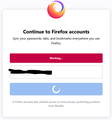Can't login to Firefox account on Firefox. Firefox sync is not showing as an option to recover data.
Hi,
I recently had to switch computers. I have had a Firefox account for years and utilize the Firefox sync. However, I am unable to login to my Firefox account on my new computer. There is a "working" banner at the top but it never loads. I can access my account on Chrome but there is not an option to sync my data back. In the Firefox browser, it does not give me the option to sync.
Thanks,
Все ответы (5)
Show the issue(s) and hide your personal data. What happens when you try to log into the account on the new computer?
Also, do you still have the old computer?
In case of issues try to login to the Firefox Account via this website.
When I try to login to Firefox Sync online, it just says "working." I do not still have the old computer.
I tried logging in on my phone and I can see my bookmarks that I am trying to get. But it will not complete the login on the web browser.
Изменено
In case of issues with Sync you can try this:
Disconnect from Sync and Reconnect to Sync again. You can disconnect from Sync by clicking the e-mail address in the "3-bar" Firefox menu button drop-down list or go to "Options/Preferences -> Sync".
Delete the signedInUser.json file in the Firefox profile folder and delete the Weave folder (Sync was formerly named Weave) with Firefox closed.
Remove an existing chrome://FirefoxAccounts entry in the Firefox Password Manager.
If that isn't enough then delete the prefs.js files to reset all prefs and maybe also delete the compatibility.ini file to reinitialize the profile.
You can use the button on the "Help -> More Troubleshooting Information" (about:support) page to go to the current Firefox profile folder or use the about:profiles page (Root directory).
- Help -> More Troubleshooting Information -> Profile Folder/Directory:
Windows: Open Folder; Linux: Open Directory; Mac: Show in Finder - https://support.mozilla.org/en-US/kb/profiles-where-firefox-stores-user-data