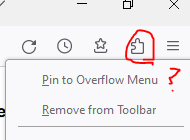Remove new update 'Extensions' menu from toolbar
I opened firefox today and after an update found an unwanted item on my toolbar - a little puzzle piece icon that brings up a menu of extensions. I have no use for this button and I never will, and I do not want it on my toolbar, but for some reason the option to remove it has been greyed out and it cannot be moved or removed using toolbar customisation. Someone please tell me how I can remove this pointless item from my toolbar.
Все ответы (2)
It isn't pointless. There are bug reports and threads on the feedback site.
https://support.mozilla.org/en-US/kb/extensions-button https://blog.mozilla.org/addons/2022/05/18/manifest-v3-in-firefox-recap-next-steps/
The new Extensions button serves as overflow area for extensions (i.e. you can only pin an extension to the toolbar and not to the overflow area) and will be used to manage the permissions for new Manifest 3 (MV3) extensions. The regular overflow area can only be used for built-in Firefox toolbar buttons as shown in the Customize palette and can't be used for extensions.