
Thunderbird probably can't parse one type of standard Date format and caused showing wrong date time
There is an email app provided by xiaomi on my phone.What in the email sent by this app contains a special format of `Date` fields.It looks like that: `Date: Thu, 2 May 2024 05:55:12 UTC` It doesn't look like others' `Date: Thu, 2 May 2024 06:05:15 +0000` or `Date: Thu, 2 May 2024 10:35:14 +0800 (CST)`
but it is still conforming to standards (or is it only parsable by the JavaScript Date method?)
After I modified windows time zone and restarted thunderbird. all emails changed time so this is not a time zone problem.
But this email shown two different times in the preview and detailed pages at this moment.
So can anyone tell me if this is a bug? Thank you.
Все ответы (4)
`Date: Thu, 2 May 2024 05:55:12 UTC`
That date time is at Greenwich as that is the starting meridian for UTC time, it is exactly the same as far as UTC is concerned as `Date: Thu, 2 May 2024 06:05:15 +0000` just one has an implicit and one an explicit time offset. I do not think the absence of the time offset should affect things as not all date need a time component and if absent I would assume it to be +0000.
`Date: Thu, 2 May 2024 10:35:14 +0800 (CST)` explicitly sets the time as the +800 timezone
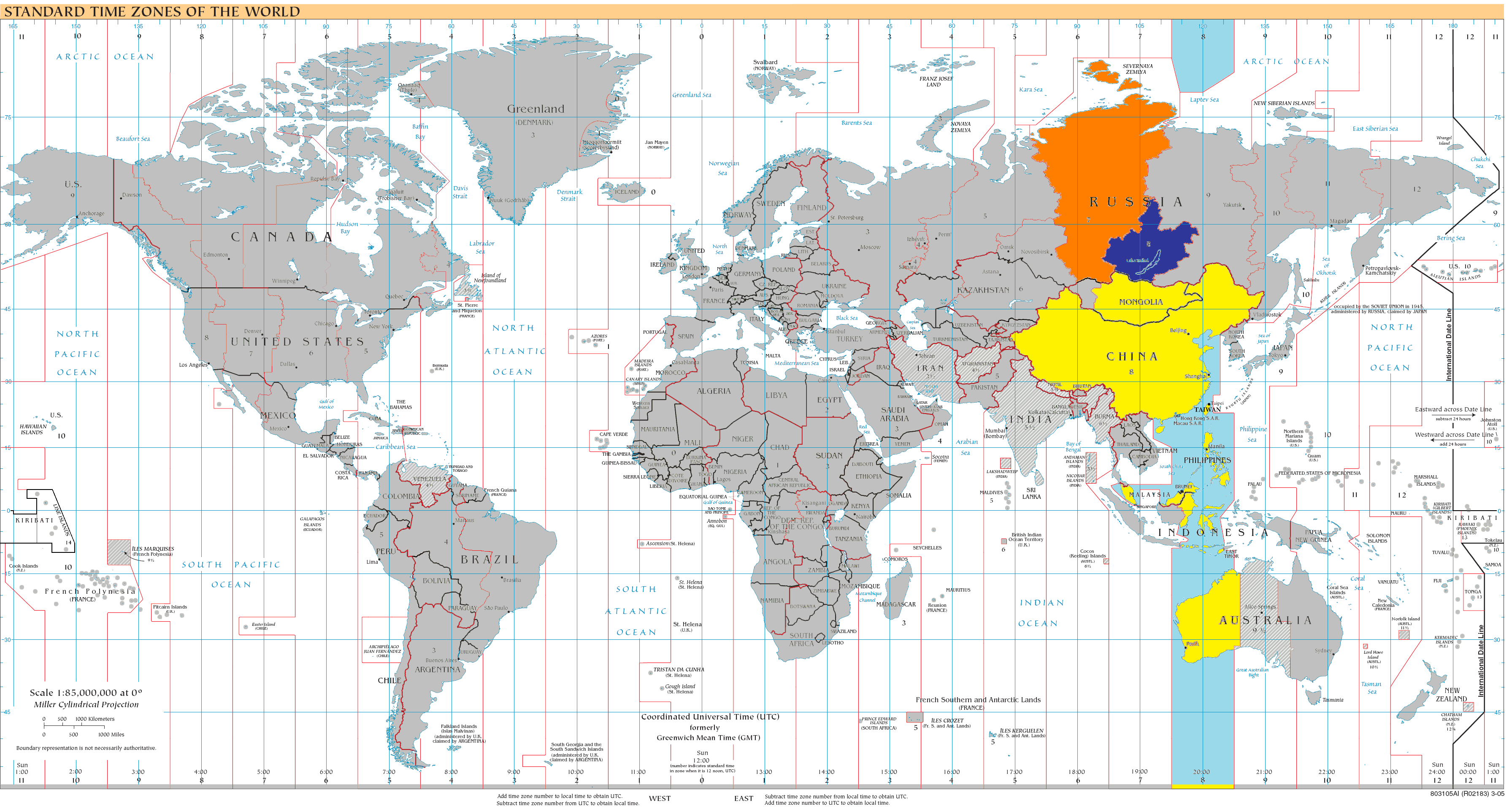 By en:User:MrMingsz, modifications by de:User:Antonsusi. - Copy of Timezones2008.png. Based on the 3-05 CIA time zone map, modified to reflect the changes up to March 2010. As of July 2009, the current CIA time zone map is the 6-08 version.), Public Domain, https://commons.wikimedia.org/w/index.php?curid=7894506
By en:User:MrMingsz, modifications by de:User:Antonsusi. - Copy of Timezones2008.png. Based on the 3-05 CIA time zone map, modified to reflect the changes up to March 2010. As of July 2009, the current CIA time zone map is the 6-08 version.), Public Domain, https://commons.wikimedia.org/w/index.php?curid=7894506
However email programs will convert those UTC date times to local equivalents using the system locale (not the system date or time)
I think what you are saying is your phone app is not including any time information and you are trying to add some. Get an app that includes date and time, not just date.
Matt said
`Date: Thu, 2 May 2024 05:55:12 UTC` That date time is at Greenwich as that is the starting meridian for UTC time, it is exactly the same as far as UTC is concerned as `Date: Thu, 2 May 2024 06:05:15 +0000` just one has an implicit and one an explicit time offset. I do not think the absence of the time offset should affect things as not all date need a time component and if absent I would assume it to be +0000. `Date: Thu, 2 May 2024 10:35:14 +0800 (CST)` explicitly sets the time as the +800 timezoneBy en:User:MrMingsz, modifications by de:User:Antonsusi. - Copy of Timezones2008.png. Based on the 3-05 CIA time zone map, modified to reflect the changes up to March 2010. As of July 2009, the current CIA time zone map is the 6-08 version.), Public Domain, https://commons.wikimedia.org/w/index.php?curid=7894506 However email programs will convert those UTC date times to local equivalents using the system locale (not the system date or time) I think what you are saying is your phone app is not including any time information and you are trying to add some. Get an app that includes date and time, not just date.
Thank you for your reply! I didn't express myself clearly earlier. What I meant to say was: 1. The date of that special email with the implicit time format (`Date: Thu, 2 May 2024 05:55:12 UTC`) is not being converted to the local time zone. It should be displayed as 13:55 in the +8 time zone, not 5:55, in Thunderbird. 2. Emails sent from other mail clients with an explicit time format in the header are converted and displayed normally in the local time zone format in Thunderbird. 3. To exclude any issues with the local time zone settings, I changed the time zone from +8 to +7 on my Windows system, and after restarting Thunderbird, I found that the date for this special email in the overview list changed to 4:55, but when opened, the time on the detailed page changed back to 05:55. This behavior is very strange. Other emails behave as expected. The previous attachments showed this anomaly. 4. This special email can be displayed with the correct time on other mail clients. 5. Therefore, I believe this is not a problem with the locale settings, but rather an issue with Thunderbird's date conversion or display.
The attachments contain the following images:
P1 P2 These show that other mail clients can display the date for this special email normally in the local time zone.
P3 P4 This shows an email sent by a different client a few minutes later with the same title, but with an explicit time format in the header, which can be normally converted and displayed by Thunderbird.
Thank you again for your help!
When you display the email is there anything shown in the error console (Ctrl+Shift+J) about the handling of the display?
You might want to clear it first using the trash icon in the error console window and then select the email to have Thunderbird display it.
Matt said
When you display the email is there anything shown in the error console (Ctrl+Shift+J) about the handling of the display? You might want to clear it first using the trash icon in the error console window and then select the email to have Thunderbird display it.
I apologize for not responding for a long time.
When I open the email, there is no output on the console.(I've clear the output before opening email)











