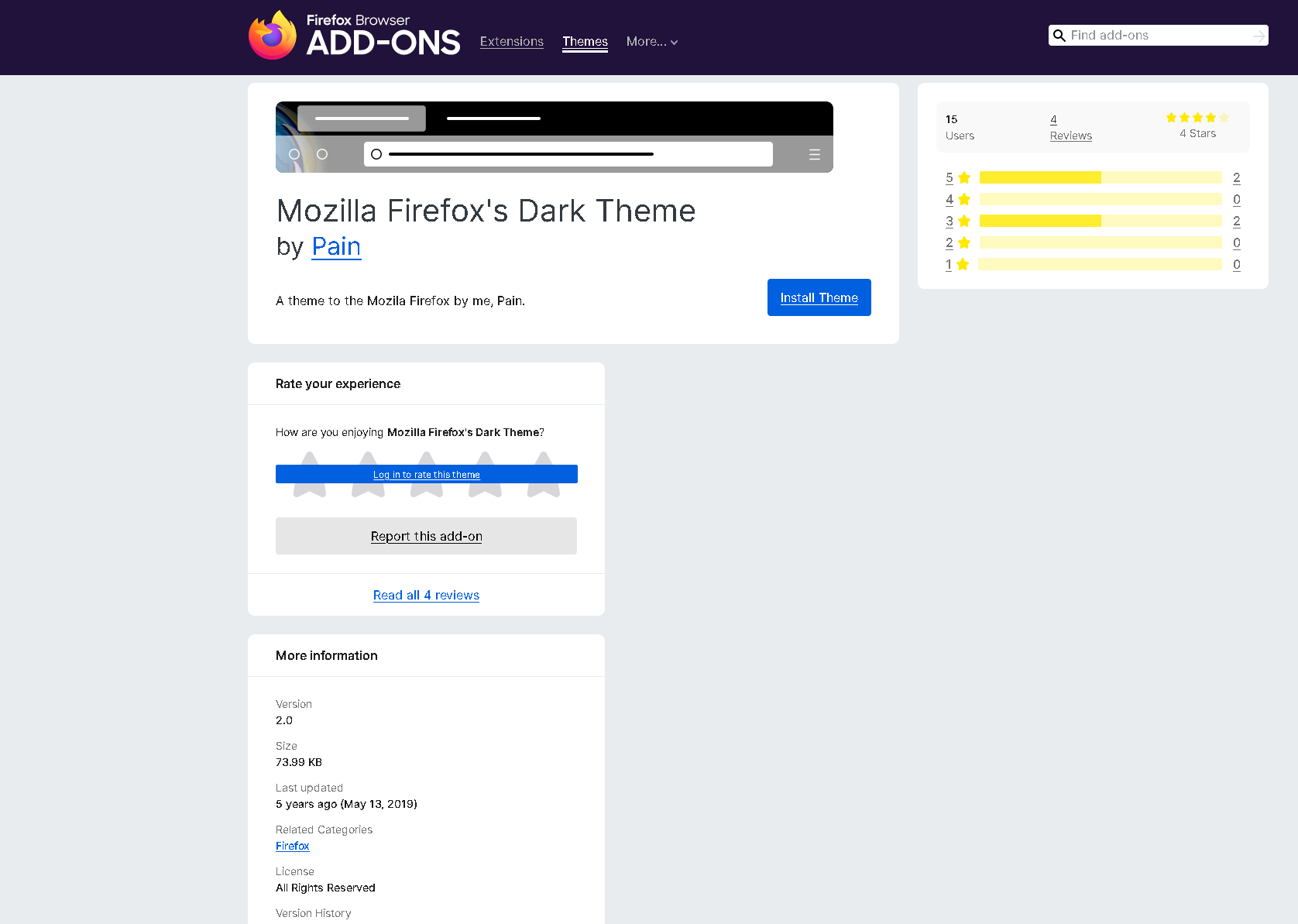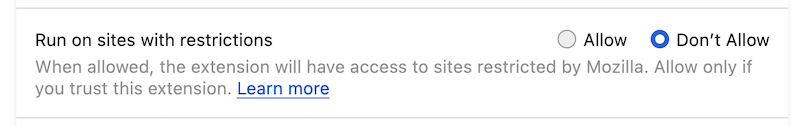Dark mode
Hello, i want to know if i can use dark mode in the main web sites of mozilla, like support page or account page, becase it hurts my eyes when i want to switch from other sites where i at least can use some extension to fix it but all mozilla pages always bright white. What i have to do? Thanks
Изменено
Все ответы (1)
You can re-enable the add-ons that are not allowed on sites restricted by Mozilla
- Click the menu button
 , click Add-ons and themes and select Extensions.
, click Add-ons and themes and select Extensions.
- Click the extension you want to enable on sites with restrictions.
- Select the Allow option in the section Run on sites with restrictions.