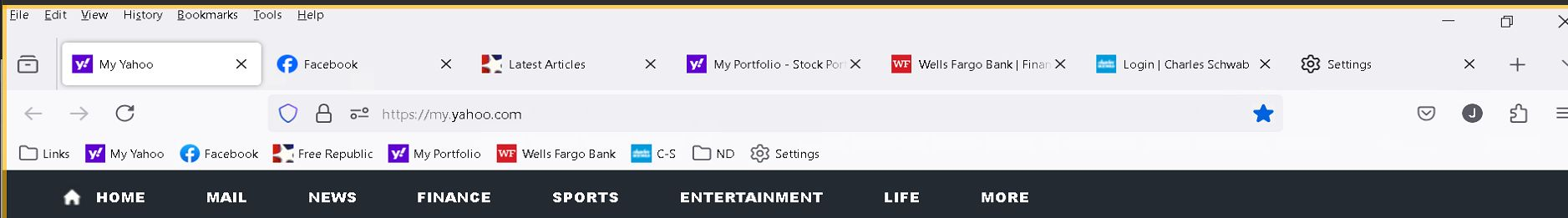Unwanted extra bookmarks toolbar tabs
An unwanted bookmarks toolbar appears above the URL field, as shown in the image.
After all the bookmark shortcuts it contains are closed, and FF is restarted, the marks reappear.
How can they be purged permanently?
Все ответы (2)
I think that you are referring to the Tab bar. The Bookmarks Toolbar shows below the Navigation Toolbar with the address bar.
See:
Indeed, that's the tab bar, and the excess tabs listed can be closed ... but return when FF restarts.
They are not pinned or bookmarked. If pinned, only their icons appear (in my FF release), but the image of my friend's PC also shows the tab names.
So the question is, how can inactive tabs be closed - permanently?
He doesn't want to delete the toolbar, just the tabs that are not currently in use.
Gracias