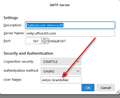MSN Send and Receive
Starting on 10/01/2024 Thunderbird no longer allows me to send or receive email.
When I try to read messages using Thunderbird, I get the following:
Sending of password for user XX@msn.com did not succeed. Mail server outlook.office365.com responded: Logon failure: unknown user name or bad password.
When I try to send messages using Thunderbird, I get the following: Enter your password for XX on smtp.office365.com:
I have tried redoing the password and it does not help.
This is on a WIN/10 system. I updated to the latest version of Thunderbird and it did not help.
I checked out Thunderbird on my WIN/XP and get the same results as with WIN/10.
When I use Firefox and login to https://outlook.live.com/mail/0/, I can send and receive email as before. The same is also true with my Mobile Phone.
Выбранное решение
um, what version of Thunderbird are you using. That looks to be something from about 10 years ago and it is not going to work with oAuth and Outlook. Only recent versions contain the necessary code to use oauth on Microsoft sites. Hence https://support.mozilla.org/en-US/kb/microsoft-oauth-authentication-and-thunderbird-202
Perhaps try installing the current release version. https://www.thunderbird.net/en-US/thunderbird/all/
Прочитайте этот ответ в контексте 👍 0Все ответы (18)
Could you please do the following?
- Open the menu
 > Help > Troubleshooting Information, then click Copy text to Clipboard.
> Help > Troubleshooting Information, then click Copy text to Clipboard.
- Go to https://pastebin.mozilla.org/, paste the clipboard by right clicking in the large text area, select paste from the menu, change the retention period to expire in 21 days, use the Paste Snippet button to create a page containing your info, then copy the resulting URL (address) of the page created.
- Open a reply to this post, and paste the URL to your troubleshooting information you just copied.
I noticed the SMTP setting is port 465 and SSL instead of the recommended 587 and STARTTLS that you had in prior screenshots.
The wrong Outgoing Server was selected. I am sure that the other one was marked as the default, but I deleted all but one of them and I am still having the problem.
I have included two new snapshots and Troubleshooting Information. I exited and restarted Thunderbird several times and it made no difference.
How many servers do you have? The term 'default' does not mean that any given SMTP server can be used for all accounts.
I only have one server now.
Ok, please post screenshot of the SMTP server pane again for verification. And please share again the complete error message. Thank you.
The following is the information you requested.
https://pastebin.mozilla.org/fyRumP0m
I also tried Normal Password and had no better success.
I was able to go to office365.com and login.
What problems should I expect if I do an uninstall in Thunderbird and then reinstall it?
I just noticed that there is no sent box for the Thunderbird Email
Is this the problem and if so, how do I fix it?
Please seen the attached screenshot. This must be the third or fourth time I've said that the SMTP server pane MUST use your email address, not your name, yet you continue to use your name. Please fix that. The Sent folder will appear when you send a message.
I had been using AJGrambihler@msn.com until I tried many combinations to try and fix the problem. I have also tried ajgrambihler@msn.com and it also failed.
The attached image shows the current setting and it still does not work.
Why isn't it labeled Email Name instead of User Name?
OK, please keep that setting. Now, for a fresh start, please tell of the problem, such as 'can you receive mail and not send?' - let's start fresh. Thank you.
I receive Email, but cannot send Email.
This appears to be solved, but when I clicked the "Mark it as solved" button, Firefox does not load the page, it just sets there like it is waiting for your site, but it loads when I clicked "This doesn't solve my problem" button.
See if you can figure out the following:
I ran the Windows update to install some new changes. After running the update, Thunderbird mail Send and Receive both work, but Firefox would not start.
This is the same problem that occurs when I use EDGE. I then run the Firefox install and Firefox works again.
After this I checked my Email, and Send and Receive both continue to work.
Thank you for the feedback. I am pleased that it now works. :)
The mark it as solved button brings up Firefox, but does not display the site. This same thing somethings happens with other sites. I copy the WEB link to Chrome and it opens correctly.
I am not certain, but I believe these problems and the problems with EDGE disabling Firefox start begin when I did the following install: Mozilla Firefox https://apps.microsoft.com/detail/9nzvdkpmr9rd?hl=en-us&gl=US
There appeared to be a conflict with the already installed version of Firefox and the one downloaded from Microsoft, so I deleted the one downloaded from Microsoft.
After I post this, I will copy the "Mark it as Solved" link from Firefox to Chrome. So if this post is marked as solved, then you will know that your link works with Chrome, but not with my original Firefox.
The Mark it as solved link: https://support.mozilla.org/en-US/questions/1466842/solve/1680619?watch=UMdahHKrPx&utm_campaign=questions-reply&utm_source=notification&utm_medium=email
The message from Chrome is:
This page isn’t working If the problem continues, contact the site owner. HTTP ERROR 405
I will try EDGE and see what happens.
The message from EDGE is:
This page isn’t working right now If the problem continues, contact the site owner. HTTP ERROR 405