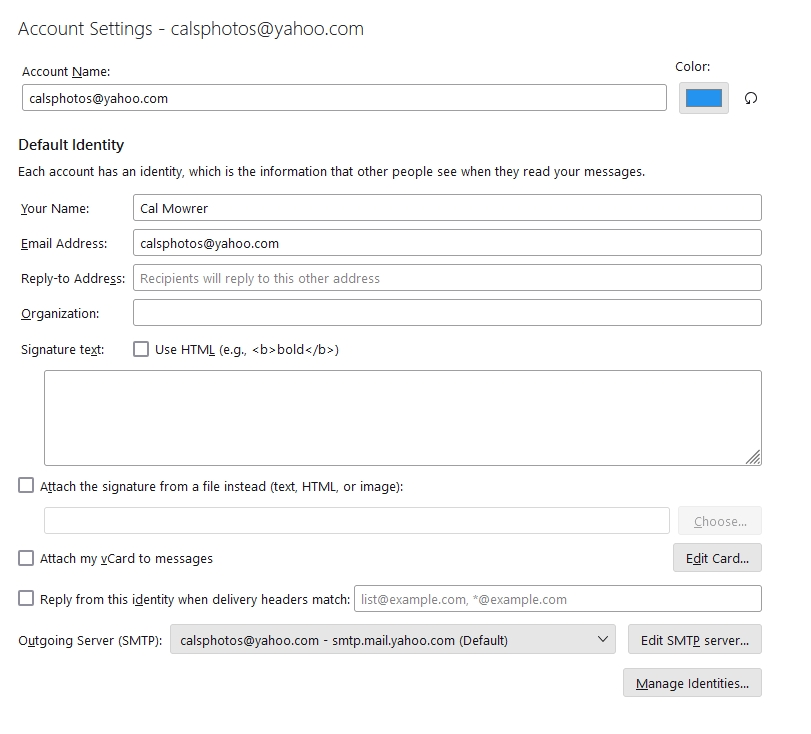Outgoing message failure
An error occurred while sending mail. The mail server responded: Request failed: Mailbox unavailable-verify address. Address is okay.
This seems to be covered in several archived cases. Solution being to change name of outgoing SMTP server. so that each account is associated with a different SMTP server. I have three yahoo accounts. One is legacy AT&T. No issue at this time Cannot send on Acct B. It has all account settings same as account A. When I attempt to change SMTP outgoing server on account B to the newly named SMTP server It chanes both accounts to new name, Sets new name as default and account B is still unable to send.
This is a new problem. Been a Tbird user since it's inception. V128.3 Windows 10 up to date
Все ответы (18)
That is a frequently posted problem, but is actually just a visual misunderstanding. What you probably have are two accounts unknowingly sharing the same SMTP server. To verify that, do this:
- click 'account settings'
- scroll down left side to 'Outgoing Servers (SMTP) and click
- this next pane lists your SMTP servers, click 'edit' for each and change the DESCRIPTION field to display the email address of the account. This is to ensure that each SMTP's description field is unique.
- now, click 'account settings, and highlight the name of each account separately, and then view the bottom line in right pane that shows the name of the SMTP server. If it doesn't not show the proper email account, you have been accidentally using the SMTP server of another account.
Thanks for suggestion. I did all your suggestions. Still does not work. Other than names the Server address and port number are identical on both accounts. Is that ok?
Cal M said
Thanks for suggestion. I did all your suggestions. Still does not work. Other than names the Server address and port number are identical on both accounts. Is that ok?
How about you post a screen capture of the outgoing server (SMTP) entry in your account settings.
Before you do though, make sure each entry in the outgoing server (SMTP) list has a name that includes the email address it is to be used with as indicated by David. That is the only real way to determine if an outgoing server is incorrectly associated with more than out account in the identity part of the incoming account settings.
Note that you can not use a single, say Yahoo, outgoing server (SMTP) for more than one email address. It used to be how it was done, all your accounts with one provider would share a single SMTP server entry. In the case of some US based ISPs all outgoing mail had to use a single SMTP provided by the ISP regardless of the email address.
Now the providers check the username that signed in is associated in their records with the email address being used to send the mail. If it is not the just refuse to play. A complete reversal over a period of around 20 years.
The provider that most appears in this forum with this issue, other than Yahoo is Spectrum and it's many taken over email addresses like RoadRunner.
Quote: "Note that you can not use a single, say Yahoo, outgoing server (SMTP) for more than one email address."
Both now have email addresses associated in description as suggested. But root 'smtp.mail.yahoo.com Is listed for both. If this is now not allowed, is there a solution for two Yahoo accounts.? I've been to the Yahoo site and saw nothing except there may have been two different possible ports.
AT&T (also Yahoo) has its own server.
please also post screenshots of the account pane - the one that lists associated SMTP server
yyyyy
Изменено
click account settings' then, highlight each account name separately and create a screenshot of the pane that identifies the account and the bottom line identifies the associated SMTP server. we are trying to isolate your concern that changing one account automatically changes the other,
yyyyy
Изменено
please reread my instructions in detail. what you are showing is not what I requested. thanks.
I read multiple times before last post. I do not know what you want
- click menu (three stacked short bars) in upper right
- next, click 'account settings'
- next, click one of the accounts in left side
- this should display a screen similar to the attached screenshot. if you edited the SMTP servers, the email shown should match what appears elsewhere on the screen . Do a screenshot of each account where you are seeing overlap.
see attached
Изменено
Thank you. Your issue in original post of having changed one server appearing to change another one should now be solved. Please respond if there are still problems.
I have not done anything different rather than add email addr to description line. Problem is still there
ok, this is puzzling, I no longer see screenshots of the SMTP server panes. Would you please repost both of them? and the exact error message you are receiving.
Error Message: Sending of the message failed. An error occurred while sending mail. The mail server responded: Request failed; Mailbox unavailable. Please verify that your email address is correct in your account settings and try again. I took down previous screenshots. Not comfortable about my email address exposure to public
See attached:
Does the error happen on both? or just the inaloe... accoount? that is a different problem than originally reported. I am a bit suspicious of the email address in the inaloe SMTP server. the first two letters are upper-case. I'm wondering if that first letter is an "L" and not an "I". Change the email address there to all lower case and try again.
No, only on aloeco acct. I think you hit it. Never saw that matter. In emailing. Thanx for your patience with me.
Изменено