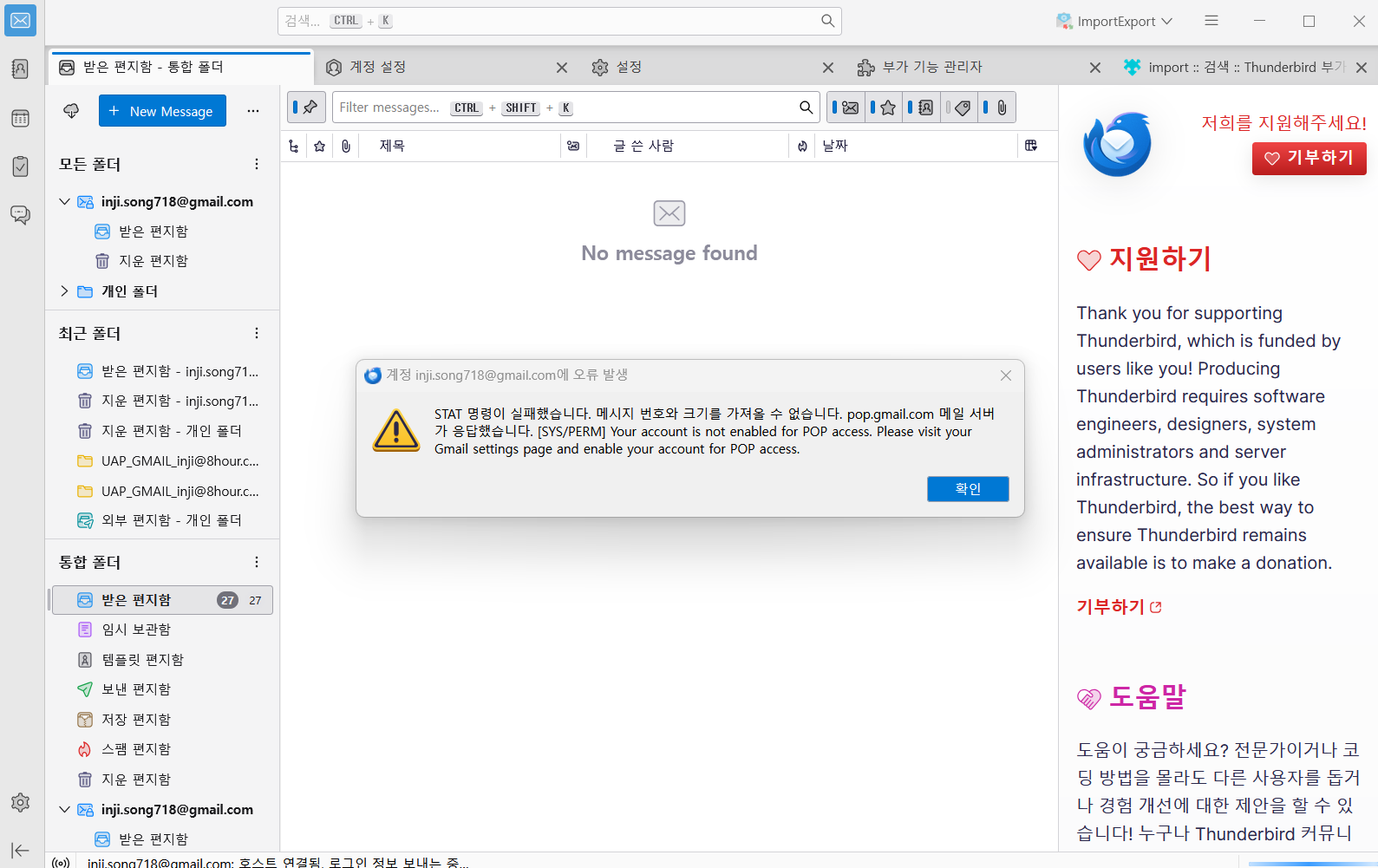Unable to check the inbox email
I have back up the gmail and my gmail account has been suspended. After that i have import my gmail(mbox) into the thunderbird but unable to see my gmail.
Could you please urgently let me me know what is the cause of this issue?
Все ответы (2)
If you had downloaded the messages, and the account is no longer there, it is possible that you only have headers. That would be a typical IMAP scenario, prior to viewing the messages, at which time the content is downloaded.
Hi David,
Below is the flow when i import the gmail backup into the thunderbird.
1. Gmail back up has been proceeded. 2. Download the thunderbird. 3. Go to "Additional Features and Themes" and added ImportExportToolsNG. 4. Right click from the Inbox > Select "ImportExportToolsNG" > Select "Import mbox file" and selected the gmail backup file 5. Appears unread number in the Inbox but in the right side appears no email.
Questions;
1. So you mean I need to import the backup emails into the thunderbird before the account is suspended?
2. What kind of process did i have missed from above?
3. Do i need to mandatory generate the account in the thunderbird?
5. As originai email gmail account has been suspended, i have generated other gmail account from Thunderbird "inji.song718@gmail.com" and set up as POP3 and error is appear.
4. Is it mandatory to set up as IMAP? (Cause i have set up the POP3 and the error message keep appears" [SYS/PERM] Your account is not enabled for POP access. Please visit your Gmail settings page and enable your account for POP access."
Thanks,
Inji