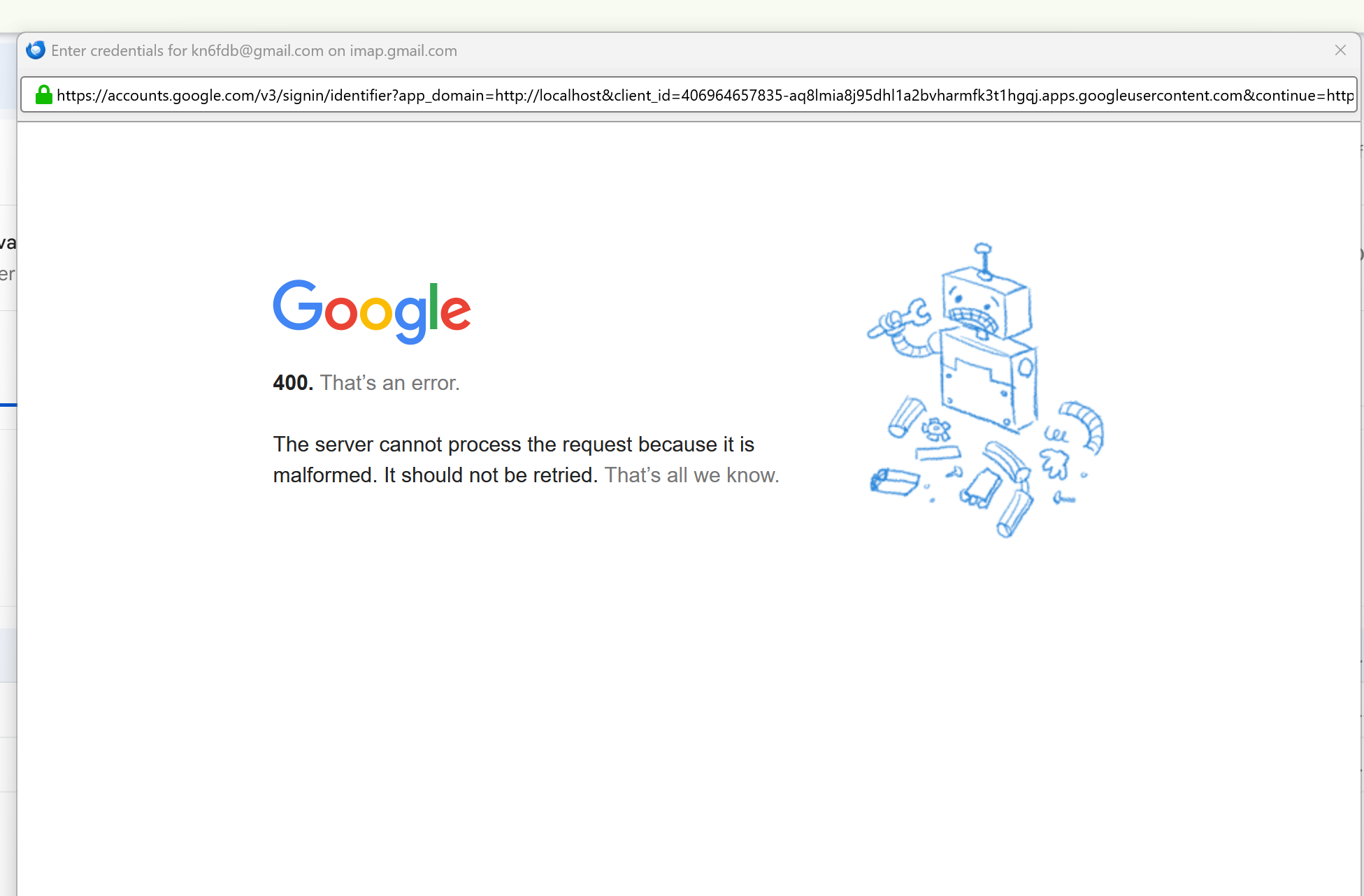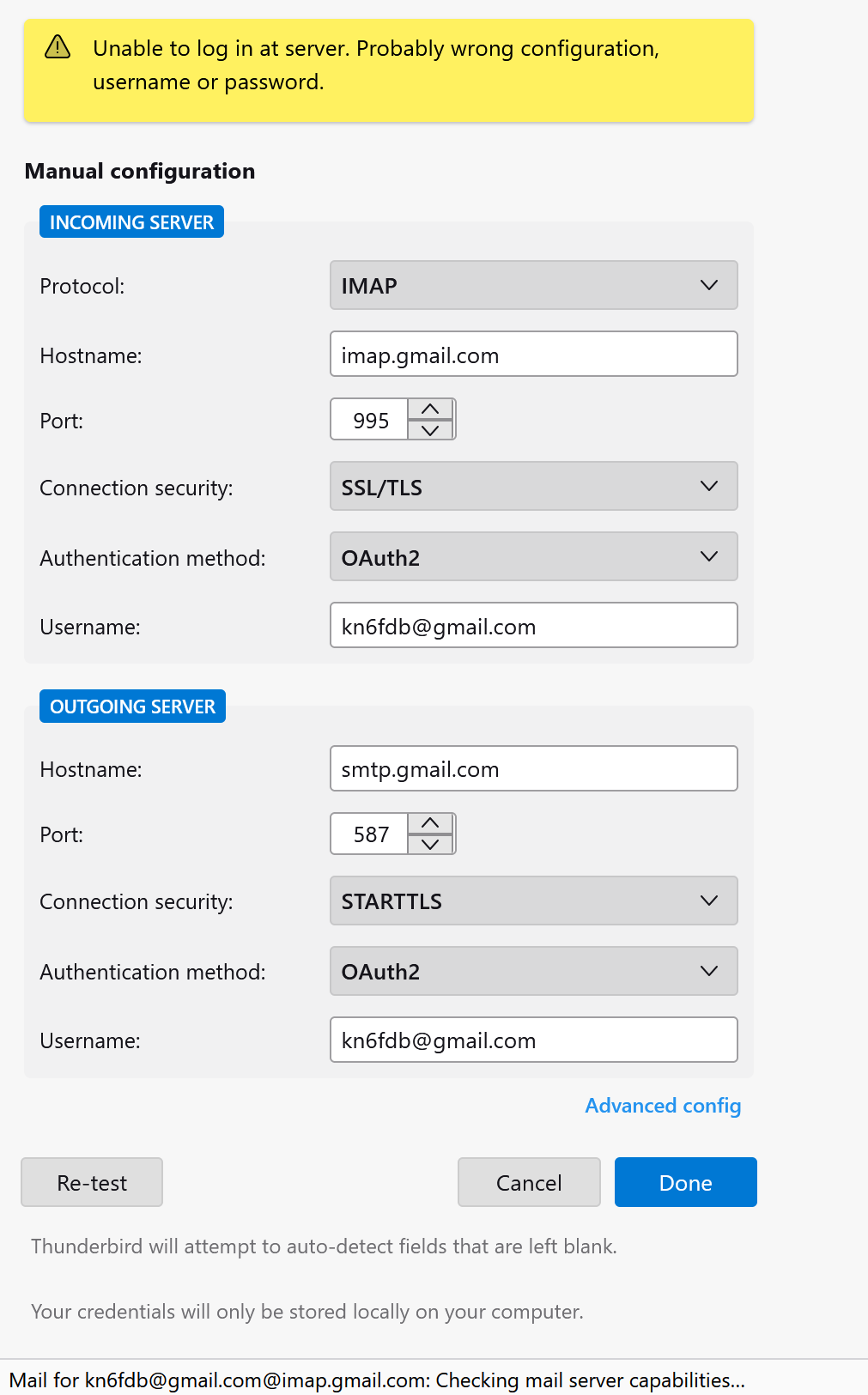setting second email
I have one email setup however I can't get the second email set up which is a gmail account. I keep getting an error message from gmail. I can log into the account from firefox so password and email address is correct. Everything looks good to me I have attached the error I am getting from gmail. thank you, Rick
Все ответы (17)
Do you have an antivirus other than defender? Or a VPN?
Yes but when I set up my first email there was no problem
TB will test the connection as the profile is being created. Was that okay? Is this POP or IMAP? Have you changed the Gmail settings to allow for an offline email client? https://support.google.com/mail/answer/7104828?hl=en
In setup new account Thunderbird show successfully found email but when it goes to verify with Google the error 400 appears from Google. Please see attached pre test works but done is greyed out What am I doing wrong. Rick
Изменено
Is this POP or IMAP? Have you changed the Gmail settings to allow for an offline email client? https://support.google.com/mail/answer/7104828?hl=en
Is this POP or IMAP? Have you changed the Gmail settings to allow for an offline email client? https://support.google.com/mail/answer/7104828?hl=en
Have you changed the settings in Gmail as suggested?
No, what changes should I make?
I have tried that user password or user name wrong which they are not!
Rick Bassett said
I have tried that user password or user name wrong which they are not!
Gmail requires a change in the permissions on its email accounts to facilitate offline email clients. Have you changed the permissions as in the url file sent?
No, I would not even know where to find it.
There is also this which refers to IMAP accounts: https://support.google.com/a/answer/10547014?hl=en
Excuse me if this has already registered but I can't see my post. The IMAP settings and how to get Gmail to allow an IMAP offline client are here: https://support.google.com/a/answer/10547014?hl=en
Found it and changed it still not working see attached error 400
If I was in that situation, I would be trying one change in one of the values until I found something that worked. Short of that, I don't have a solution.