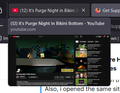Firefox will not play any audio
Hi! i opened youtube to watch some videos, but the audio wouldn't play. i checked the volume mixer and firefox isn't putting out any sound at all. I tried playing audio on other sites like netflix and tiktok, but the issue is the same there. it doesn't seem like firefox is registering that any audio is playing, as the little speaker icon does not show up when i hover over the tab. i thought it might have been an issue with my headset but the speakers won't play any sound either. i've tried running firefox in troubleshoot mode but that didn't do anything (i don't really know what to do in that mode, but hey, i figured i'd at least try) Also, i opened the same sites in microsoft edge, and they play the audio just fine. I'd rather not have to use edge for too long though, so any help is appreciated :)
Изменено
Все ответы (1)
alright, so it just fixed itself today. not really sure what the issue was, as i'd restarted my pc multiple times before but hey, if it's fixed it's fixed :)