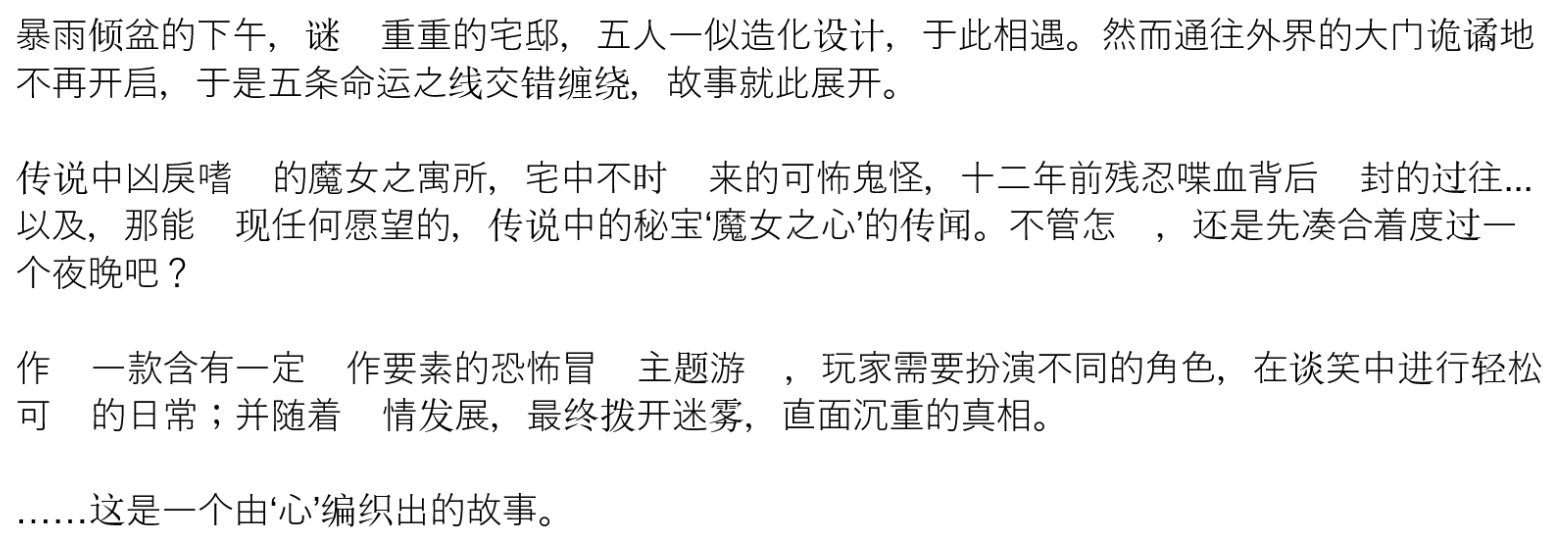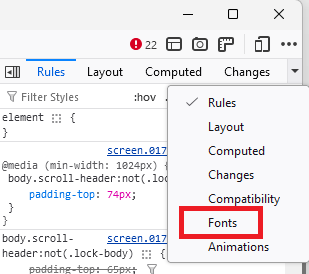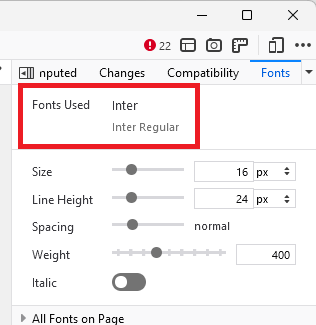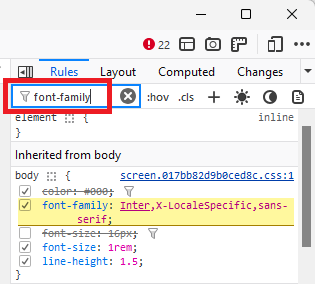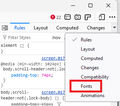Some Chinese characters not displaying correctly on some sites
On some sites, some Chinese characters will display as completely blank. It's only some characters, and it's only on some sites. I know one would be inclined to say the site just doesn't have correct settings, but that doesn't seem to be the case because this issue only appears on Firefox (Chrome doesn't have this issue for the same sites). (Sometimes even on the same site it will be inconsistent whether it displays... Like the Google search results will display Chinese fine, but the text typed into search bar itself will display incorrectly.) The font it displays in also appears to be inconsistent, but I don't mind that as much.
I've tried changing the default font to both Microsoft YaHei and SimSun - neither changed anything regarding my problem.
I've seen other people with similar problems be recommended to figure out what fonts are being used via inspect element, but I haven't found any example providing what exactly you're to do after you've found that information out. However, if it helps, I did that and found out the fonts being used were MS Gothic, SimSun, and Yu Gothic, though I don't know which one is causing which issue, or what I'd do about it even if I did know.
Here's an image as an example - as you can see, some characters are fine, some display in a different font than the others, and some don't display at all. I would very much appreciate advice on what to do from here.
Все ответы (6)
I don't read Chinese, so I cannot see the problem in the screenshot. But I have two suggestions:
(1) Use the Font Inspector to see what font the site is currently using for the problem text. Here's how:
- Right-click a problem area of the phrase and choose Inspect. Firefox should open the Developer Tools panel with an HTML diagram of the page on the left and one or two panels on the right.
- In the right-most panel, look at the bar listing different panes -- Rules, Layout, Computed... -- and choose Fonts. You may need to click a little downward pointing triangle to find Fonts.
(2) Compare with the font list (font-family property):
- Switch from the Fonts pane to the Rules pane
- For lengthy style lists, you can filter using font-family (or even just font) to find the list of fonts the site intends browsers to use for this element (from most preferred to fallback)
Is Firefox using the site's preferred font?
Ah, I see. Firefox isn't using the sites preferred font. What do I do to fix this?
(Also, the issue with the screenshot as mentioned was that some characters are missing. Chinese doesn't have spaces, so all those spaces you see are actually meant to be characters that are simply not displaying. And if you look closely, some characters display in a different font. It's hard to see at a glance, but if you zoom in, it becomes noticeable.)
Can you tell whether the font that Firefox isn't using is a built-in font or a downloadable font?
If the site's preferred font is a web font that Firefox would normally download in the background, there are two common reasons why Firefox might not be doing that:
First, if Firefox is set to override a page's choice of fonts and always use the font on the Settings page. You can review the checkbox here:
Settings page > Geeneral panel > Fonts section > Advanced button
Make sure you have a tick in the checkbox for "Allow pages to choose their own fonts, instead of your selections above"
Second, if an add-on is set to block remote fonts. This is a optional feature of uBlock Origin, and perhaps other privacy-related extensions.
"Allow pages to choose their own fonts, instead of your selections above" is already checked. I also checked all my add-ons, and can't find anything that seems to be interfering.
What is the site's "font-family" list for the problem text?
Since it doesn't work on multiple different sites, the list changes per site it doesn't work on, but here's 2 samples:
For Google search bar: Google Sans, Arial, sans-serif For Tumblr: Favorit, Helvetica Neue, HelveticaNeue, Helvetica, Arial, sans-serif