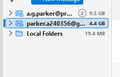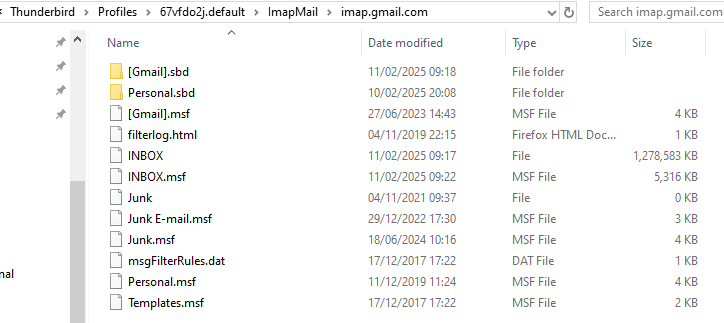Profile size does not match folder sizes
I have a problem with reducing the TB profile size.TB reports the size of all the accounts as about 14 GB but the profile is 48 GB. I know there are other things than the emails themselves, but none of the other files is even near 1GB. I have tried manually compacting folders and this has helped a bit, getting the largest imap folder (127.0.0-1.1) down to 40 GB. How can I get rid of whatever else is occupying disk space? The strangest thing, though, is that the top account shows 9.5 BG in TB but the imapMail folder is 40 GB while the second account shows 4.4 GB while the imapMail folder is only 2.23 GB. What is going on? I will attach screen shots of the folder/file listings. The Outlook account is not currently installed in TB. Thanks for any help.
Все ответы (1)
I may not be understanding something here, because it looks to me that the answer to your question is in the screenshots you posted and that you appear to have already noticed, which is that spurious 127.0.0-1.1 IMAP folder showing the contents of what appears to have been a Gmail account including an All Mail folder taking up about 38 GB of disk space all by itself, and which doesn't seem to correspond to any of the mail accounts you currently have in Thunderbird, hence Thunderbird not showing that…