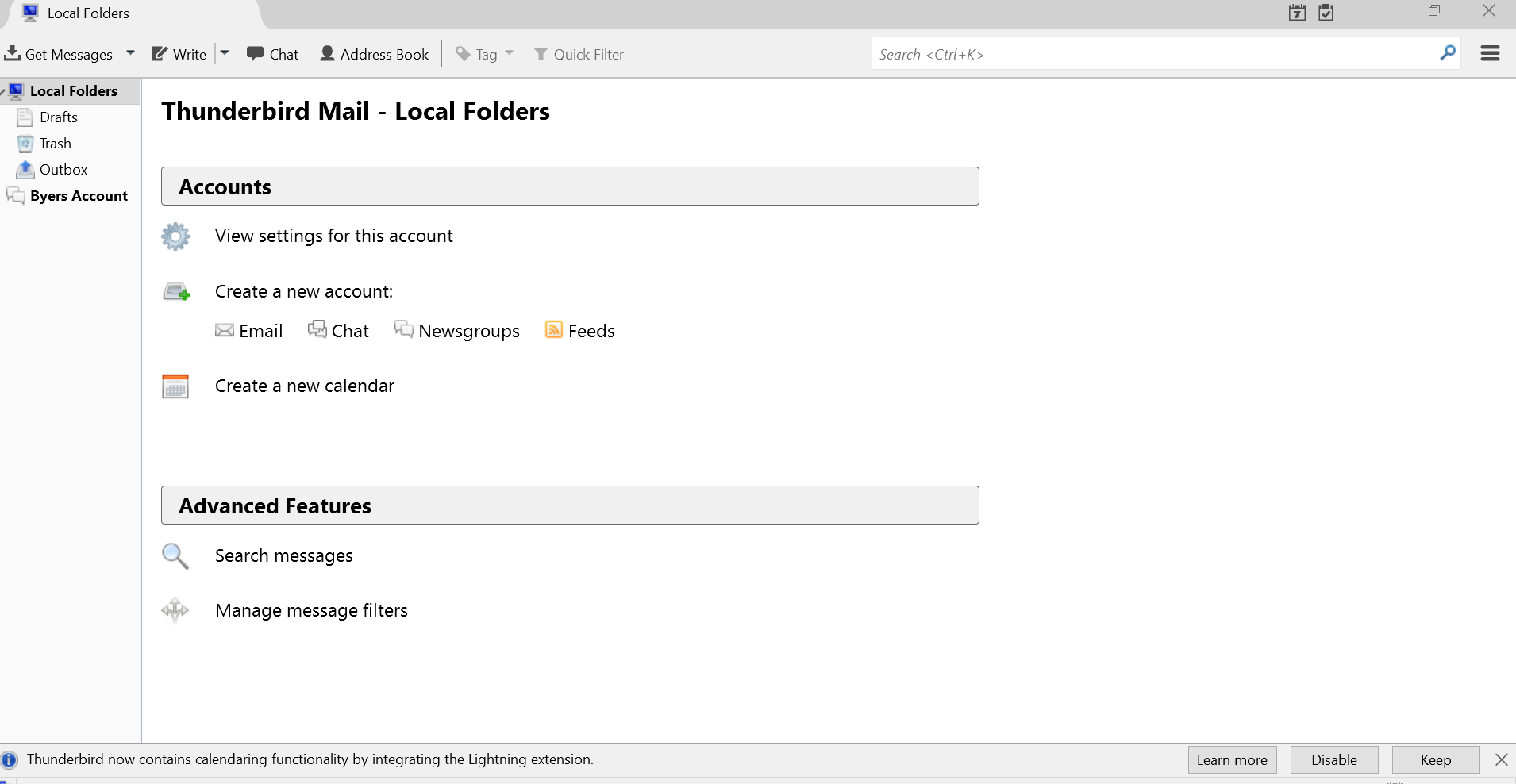Thunderbird will no longer allow me to access my account. "Thunderbird News" window is all that comes up.
I still have my adress book but no access to my old e-mails
Chosen solution
In order for us to better investigate this issue you need to add a little more non-personal information.
Please add the troubleshooting information to your post To find the Troubleshooting information:
- Open Help (or click on three-line-icon and select Help)
- Choose Troubleshooting Information
- Use the button Copy to clipboard to select all. Do not check box "Include account names"!
- Paste this in your post.
All Replies (16)
Can't you close it? Is there no alternative tab for access to your Inbox?
How about a screenshot, please? Enough people complain about this that it seems it must be a real problem, though one I've never seen myself.
https://support.mozilla.org/en-US/kb/how-do-i-create-screenshot-my-problem
Modified
no there is no alternate tab for access to my folder/account. I'll send a screen grab just as soon as I can get that figured out. The Print Screen key doesn't seem to do anything either alone or in combination with Alt key
Tim
Print Screen usually puts an image onto the clipboard. Try just pasting into Paint. If you have an up to date Windows, you probably have a Snippings tool.
Here is what the screen shows when I click on my Thunderbird icon
There is apparently one account installed - "Byers account". Is that not your regular email? On reflection, probably not. The icon hints at it being Chat related.
When and how did this happen? It looks very much as if the regular email accounts have been deleted. That doesn't necessarily mean that their contents have been deleted, so all is not lost.
Modified
Well I've never used the Chat feature. All I know is that Thunderbird has retained my adress book in full But I cannot send out any messages. My Inbox folder is also not available to me. But my server company webserver still shows all my Inbox.
Very puzzling
If you have just the one account, I'd just add it to Thunderbird again.
Thanks Zenos. Maybe I should be talking to my service provider, since my entire Inbox folders seem to still be housed there. Just can't access them from Thunderbird any longer. Also I've got to figure out why this happened in the first place so as to avoid it occurring in the future (if it was something within my control)
Zenos, if I added my account to Thunderbird again (essentially re-booting it), or made a new one, would that bring back my entire Inbox?
Chosen Solution
In order for us to better investigate this issue you need to add a little more non-personal information.
Please add the troubleshooting information to your post To find the Troubleshooting information:
- Open Help (or click on three-line-icon and select Help)
- Choose Troubleshooting Information
- Use the button Copy to clipboard to select all. Do not check box "Include account names"!
- Paste this in your post.
Haven't been able to get to this in a while. So here is the info you requested I send. ope it helps solve my problem.
Application Basics
Name: Firefox Version: 46.0.1 Build ID: 20160502172042 Update Channel: release User Agent: Mozilla/5.0 (Windows NT 10.0; WOW64; rv:46.0) Gecko/20100101 Firefox/46.0 Multiprocess Windows: 0/1 (Disabled) Safe Mode: false
Crash Reports for the Last 3 Days
All Crash Reports (including 1 pending crash in the given time range)
Extensions
Name: Firefox Hello Beta Version: 1.3.2 Enabled: true ID: loop@mozilla.org
Name: Multi-process staged rollout Version: 1.0 Enabled: true ID: e10srollout@mozilla.org
Name: Pocket Version: 1.0 Enabled: true ID: firefox@getpocket.com
Name: Skype Version: 8.3.0.9150 Enabled: true ID: {82AF8DCA-6DE9-405D-BD5E-43525BDAD38A}
Name: Bing Search Version: 1.0.0.6 Enabled: false ID: bingsearch.full@microsoft.com
Name: HTML5 Notifications Version: 1.2.4 Enabled: false ID: html5notifications@paxal.net
Graphics
Adapter Description: Intel(R) HD Graphics Adapter Drivers: igdumdim64 igd10iumd64 igd10iumd64 igdumdim32 igd10iumd32 igd10iumd32 Adapter RAM: Unknown Asynchronous Pan/Zoom: none Device ID: 0x0f31 Direct2D Enabled: true DirectWrite Enabled: true (10.0.10586.0) Driver Date: 8-17-2015 Driver Version: 10.18.10.4276 GPU #2 Active: false GPU Accelerated Windows: 1/1 Direct3D 11 (OMTC) Subsys ID: 1105152d Supports Hardware H264 Decoding: Yes Vendor ID: 0x8086 WebGL Renderer: Google Inc. -- ANGLE (Intel(R) HD Graphics Direct3D11 vs_5_0 ps_5_0) windowLayerManagerRemote: true AzureCanvasBackend: direct2d 1.1 AzureContentBackend: direct2d 1.1 AzureFallbackCanvasBackend: cairo AzureSkiaAccelerated: 0
Important Modified Preferences
accessibility.loadedInLastSession: true accessibility.typeaheadfind.flashBar: 0 browser.cache.disk.capacity: 358400 browser.cache.disk.filesystem_reported: 1 browser.cache.disk.hashstats_reported: 1 browser.cache.disk.smart_size.first_run: false browser.cache.frecency_experiment: 4 browser.download.importedFromSqlite: true browser.places.smartBookmarksVersion: 7 browser.sessionstore.upgradeBackup.latestBuildID: 20160502172042 browser.startup.homepage_override.buildID: 20160502172042 browser.startup.homepage_override.mstone: 46.0.1 dom.apps.reset-permissions: true dom.mozApps.used: true extensions.lastAppVersion: 46.0.1 gfx.crash-guard.d3d11layers.appVersion: 46.0.1 gfx.crash-guard.d3d11layers.deviceID: 0x0f31 gfx.crash-guard.d3d11layers.driverVersion: 10.18.10.4276 gfx.crash-guard.d3d11layers.feature-d2d: true gfx.crash-guard.d3d11layers.feature-d3d11: true gfx.crash-guard.status.d3d11layers: 2 gfx.crash-guard.status.d3d9video: 2 gfx.direct3d.last_used_feature_level_idx: 0 media.gmp-eme-adobe.abi: x86-msvc-x64 media.gmp-eme-adobe.lastUpdate: 1462754833 media.gmp-eme-adobe.version: 17 media.gmp-gmpopenh264.abi: x86-msvc-x64 media.gmp-gmpopenh264.lastUpdate: 1462754835 media.gmp-gmpopenh264.version: 1.5.3 media.gmp-manager.buildID: 20160502172042 media.gmp-manager.lastCheck: 1464615321 media.hardware-video-decoding.failed: false media.webrtc.debug.aec_log_dir: C:\Users\Byers\AppData\Local\Temp media.webrtc.debug.log_file: C:\Users\Byers\AppData\Local\Temp\WebRTC.log network.cookie.prefsMigrated: true network.predictor.cleaned-up: true places.database.lastMaintenance: 1464191317 places.history.expiration.transient_current_max_pages: 104424 plugin.disable_full_page_plugin_for_types: application/pdf plugin.importedState: true privacy.sanitize.migrateClearSavedPwdsOnExit: true services.sync.declinedEngines: services.sync.engine.prefs.modified: false services.sync.lastPing: 1464615272 services.sync.lastSync: Mon May 30 2016 09:34:36 GMT-0500 (Central Standard Time) services.sync.numClients: 1 storage.vacuum.last.index: 1 storage.vacuum.last.places.sqlite: 1462765550 ui.osk.debug.keyboardDisplayReason: IKPOS: Rotation sensor not found.
Important Locked Preferences
JavaScript
Incremental GC: true
Accessibility
Activated: true Prevent Accessibility: 0
Library Versions
NSPR Expected minimum version: 4.12 Version in use: 4.12
NSS Expected minimum version: 3.22.3 Basic ECC Version in use: 3.22.3 Basic ECC
NSSSMIME Expected minimum version: 3.22.3 Basic ECC Version in use: 3.22.3 Basic ECC
NSSSSL Expected minimum version: 3.22.3 Basic ECC Version in use: 3.22.3 Basic ECC
NSSUTIL Expected minimum version: 3.22.3 Version in use: 3.22.3
Experimental Features
Nice, but can we have the information from Thunderbird instead of Firefox?
OOPS! Sorry. I guess I was on the wrong screen when I went to the Troubleshooting page. Here it is:
https://support.cdn.mozilla.net/media/uploads/images/2016-05-31-09-26-38-64dc5d.png
no data in any of the fields below the snipped part of the troubleshooting page.
There should be a lot more than just that page. have another look and try pressing the copy to clipboard button and pasting that into a message here. See if that given you something different.
Troubleshooting Information This page contains technical information that might be useful when you're trying to solve a problem. If you are looking for answers to common questions about Thunderbird, check out our support website. Include account names (possibly identifying information) Application Basics Name Thunderbird Version 45.1.0 User Agent Mozilla/5.0 (Windows NT 10.0; WOW64; rv:45.0) Gecko/20100101 Thunderbird/45.1.0 Profile Folder C:\Users\Byers\AppData\Roaming\Thunderbird\Profiles\jq16s3sk.default (Local drive) Application Build ID 20160509110721 Enabled Plugins about:plugins Build Configuration about:buildconfig Memory Use about:memory Mail and News Accounts ID Name Incoming server Outgoing servers Name Connection security Authentication method Identity Name Connection security Authentication method Default? Crash Reports Report ID Submitted Extensions Name Version Enabled ID Important Modified Preferences Name Value Graphics JavaScript Incremental GC Accessibility Activated Prevent Accessibility Library Versions
There you are. Like I said, there's no info in any of the fields below that initial page i sent you. Perhaps you need to go into the profile folder ??
Did it at any time prompt you to add a new account?
please open the profile folder and open the file prefs.js in notepad. Is there anything in it?