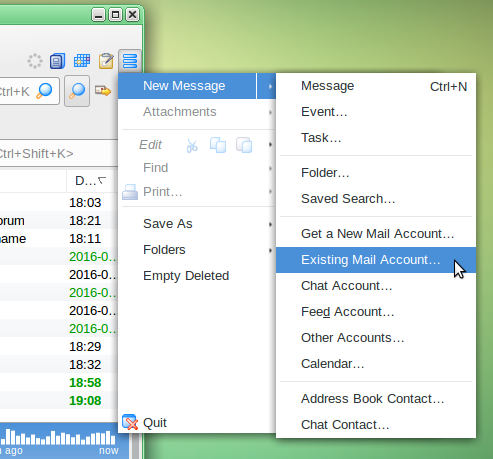I cannot define a 2nd email on the system, The 2nd fails password the 1st is OK, deleting both either install ok
Installed Thunderbird on Win10 laptop. (Also on Win10 Desktop same problem). Defined a Gmail email address all OK. Attempted to define a TalkTalk email next and it fails with "Login to server mail.talktalk.net failed.". Password OK as I can logon as normal. Tried changing TT password same issue. If I define TT email first, the same problem moves to the GMail id when I define it second. Any help is appreciated Regards John
All Replies (12)
How and where are you adding the second account?
Hi Zenos,
I am defining from the screen that shows Headings of Email, Accounts and Advanced Features
I don't recognize that bundle of terms. Sure this is Thunderbird?
How about File|New|Existing Account?
Hi Zenos,
When I click the defined Email, a screen that is about 2/3rd of the pane shows the email address at the top, a grey box with Email in it and two options, underneath, another grey box with Accounts in it and underneath the options "View settings for this account", then "Create a new Account", which has an option of Email underneath, which I take. Is there a way to upload a word doc to show you?
Kind Regards John
Ah! OK, that is the "Account Central" page. I don't see it any more and so don't remember the wording used there. But it should be a legitimate way in to setting up another account.
You can take a screen shot, save it as a png or jpg and upload that. You don't need (nor want) Word involved here.
So,
Account Central→Skip this and use my existing email
(File|New|Existing Mail Account would have got you straight to this point.)
Fill in name, address and password.
Click "Continue".
Given that you already have two addresses, you don't need any of the options that say "new email".
Hi Zenos,
Sorry if I seem a little dense, but taking the menu option, then file does not give me the existing account option or anything like that. I am on thunderbird 45.1.1 Regards John
Ugh. You're using the awful new menu.
Click it. Hover over "New Message" (no, I don't know why things are hidden under this setting) and wait for the sub-menu to appear. Click on "Existing Mail Account".
But you can get to the same place from your original starting point, Account Central.
Modified
And do you get as far as this next page?
When you have filled in your Gmail or TalkTalk account details, take note to click on "Continue", not the "Get a new account" button.
Modified
Hi Zenos,
I decided to delete both mailids and start again from scratch. I defined the TalkTalk (i.e. AOL), from FILE etc. first and did not change anything that defaulted, that worked OK. Next defined the GMail from FILE, again taking defaults and continue. This time another screen was presented for a Google login and a confirmation that I was OK with Thunderbird managing my GMail account. This did not get presented previously. Took the option to allow Thunderbird to manage mail and hey presto! all healed up.
This is very odd, as I entered nothing different in regards to names, mailids and passwords but that it worked from a different route.
Many thanks for your help with this. One last obvious query, Thunderbird can be installed and run on multiple machines at the same time using the same mailids? I ask this as it would enable my business partner and myself to monitor each other's emails at the same time.
Kind Regards
John
Josborne said
One last obvious query, Thunderbird can be installed and run on multiple machines at the same time using the same mailids? I ask this as it would enable my business partner and myself to monitor each other's emails at the same time.Yes. No given installation of Thunderbird "knows" about any other installations.
You might run into issues with servers that restrict the number of concurrent connections. I once used one of the forebears of TalkTalk (tiscali.co.uk) and they would allow only one login at a time. So if you'd been using the webmail interface, you couldn't connect via an email client such as Thunderbird at the same time (nor indeed for some little while later; it didn't "clear" the account lock immediately on disconnecting. :-( )
Hi Zenos,
Many thanks for your assistance with this. I am an ex IT guy (retired!) and can generally suss out most things, but this one did not and still does not really make sense.
Kind Regards
John
All I can say is your last settings will have used oauth2.0 as the authentication method.
Prior it would have been a password. But why you got different results I have no idea. The new account wizard is the same wizard and it has been accessing the same web site for years to get it's settings.
Just an FYI, it goes here https://autoconfig.thunderbird.net/v1.1/gmail.com
Where the XML file for Gmail is stored. talkTalk as far as I can see is setup using probing as there is no corresponding XML file for them.
But I did find your bug Zenos. Lets See what BenB has to say about getting tiscalli on the ISPDB.
Another thing about the "awful menu" that I learned only this week is if you click the chevron the underlying menu appears. No need to hover. I am starting to understand the retarded logic of it, the Windows 10 start menu is the same, only it never responds to a hover. But I still think is is an unpleasant way to navigate.