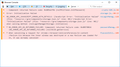Firefox lost my passwords and no longer asks to save them
I've updated FF from 48.0.2 to 49.0.2 and all my saved passwords are gone. The "Show passwords" button is blank. FF no longer asks to save my password. Did an uninstall, removed profile and reinstalled. No luck. Key3.db (and others) is not created. If I go back to 48.0.2, everything is fine.
All Replies (12)
Start Firefox in Safe Mode {web Link} by holding down the <Shift>
(Mac=Options) key, and then starting Firefox.
A small dialog should appear. Click Start In Safe Mode (not Refresh).
Is the problem still there?
Look on your desktop. Do you see a folder called; Old Firefox?
https://support.mozilla.org/en-US/kb/recovering-important-data-from-an-old-profile
https://support.mozilla.org/en-US/kb/back-and-restore-information-firefox-profiles
In the event that the passwords information is lost, you should record all information in a separate text file somewhere else on your hard drive, or written down. You can easily copy and paste if you need to do so. If you are concerned about someone else looking at that file, you can compress it using a password.
That doesn't help. The problem is still there. I don't have a folder Old Firefox. The biggest problem is that it doesn't ask me to save passwords anymore. I also noticed that I can no longer add certificates.
The following screenshot shows the "Show passwords" button being blank.
Use these links to create a new profile. Use this new profile as is. Is the problem still there?
http://kb.mozillazine.org/Profile_folder_-_Firefox#Navigating_to_the_profile_folder
https://support.mozilla.org/en-US/kb/profile-manager-create-and-remove-firefox-profiles
https://support.mozilla.org/en-US/kb/how-run-firefox-when-profile-missing-inaccessible
Type about:profiles<enter> in the address bar.
I've already deleted my profile twice as mentioned before. Anyway, I've created a new profile as suggested, however, that didn't help.
Seems to be caused by nsIPK11Token.initPassword:
That is above me. I've called for more help.
Thank you for your efforts so far.
Hi, Probably a really dumb question, but: 3-bar menu > Options > Privacy > History: do you have it set to 'Remember History' ?
Yes, it is set to remember history.
Installed 49.0 and has the same problem. Version 48.0.2 seems the last working on my system.
Anybody?
Keep this for Just In Case; Look for the directory of the version that you want. Install an older version of Firefox {web link} But remember that old versions may have security issues.