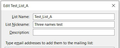mailing list says not a valid email address. It worked this morning
I have a mailing list with nine emails. This morning it worked fine. Now instead of putting the email addresses in the To space it puts the name of the List and when I send I get <> is not a valid email address because it is not of the form user@host. You must correct it before sending the email.
Chosen solution
steventonpc said
I am glad I am not the only one. My list name is two words, it has been working fine for years. How can I fix it please. All of my lists are now broken and the same happens if I create a new one.
Change the spaces to underscores in the List Name (double-click a list to Edit).
https://bugzilla.mozilla.org/show_bug.cgi?id=1628800
This was fixed in TB 68.8.
Read this answer in context 👍 7All Replies (20)
Does the list name have any special characters or spaces?
I have the same problem: When I attempt to address an email to a subgroup, ie, ~All My Friends it prints as ~All My Friends <"~All My Friends"> and gives the error message: "~All My Friends <"~All My Friends"> is not a valid e-mail address because it is not of the form user@host. You must correct it before sending the e-mail." I never had this problem before the recent update to version 68.7.0. I eliminated the spaces in the group name, and it worked fine, but it worked fine before with the spaces, so why not now????
I guess there was a change between 68.6 and 68.7, although I can't find any evidence of it.
I am glad I am not the only one. My list name is two words, it has been working fine for years. How can I fix it please. All of my lists are now broken and the same happens if I create a new one.
Modified
Chosen Solution
steventonpc said
I am glad I am not the only one. My list name is two words, it has been working fine for years. How can I fix it please. All of my lists are now broken and the same happens if I create a new one.
Change the spaces to underscores in the List Name (double-click a list to Edit).
https://bugzilla.mozilla.org/show_bug.cgi?id=1628800
This was fixed in TB 68.8.
Modified
Thank you that worked! So all future lists will have to have underscores?
I don't know if spaces will always be disallowed, but a list without spaces or special characters should always work.
steventonpc said
I have a mailing list with nine emails. This morning it worked fine. Now instead of putting the email addresses in the To space it puts the name of the List and when I send I get <> is not a valid email address because it is not of the form user@host. You must correct it before sending the email.
I have the same problem. Several lists have disappeared and none are working. They all worked for years! What gives??
I have the same problem. Several lists have disappeared and none are working. They all worked for years! What gives??
Quote
None of the above suggestions have worked no matter what I do. I consistently get the error in the attachment.
Double-click the Group List name to edit it; then either delete any spaces within the group name, or change the spaces to underscores. This will make the group work again, but it doesn't answer my original question as to why, after a zillion years of working with group names with spaces doesn't it work now with the recent update to 68.7.0. Come on Mozilla, fix it!!!!
Thank you, but this did NOT work. I even deleted the list name, re-entered it with no spaces for the list, description, etc., saved everything and logged off. Logged back in and got the same error! Very frustrating!!
I am also having this problem. My list name is one word. Is there a way to escalate this issue to obtain a resolution. Need to use this function NOW.
mike099 said
I am also having this problem. My list name is one word. Is there a way to escalate this issue to obtain a resolution. Need to use this function NOW.
If you want to submit a bug like this one, I'd advise you first perform some basic diagnostics. First, test with TB in safe mode (Help/Restart with add-ons disabled), then test with a new mailing list with no spaces or special characters in the name. Test with a new profile (Help/Troubleshooting, about:profiles, Create a New Profile) and try to establish STR - Steps To Reproduce. If you do that, you are far more likely to receive attention on Bugzilla, or on this forum.
Meantime I can report the following: I did make some changes to my lists, namely tried first renaming the old lists simply with no space in names,like List01 and used the list description to make it meaningful, like friends in xxxx. Tried sending out - no go.
I then moved the list description up into the List nickname field, and suddenly it worked. The mails went out. Now I have not tried yet with putting more descriptive names back into the list name, with spaces etc., but will try as well while leaving the nickname in place.
Modified
I hadn't considered the effect of the description or nickname, but in my test with a list named list1 or list 1, both of which work with no description or nickname, I tested with test one in either the nickname or description box, or both, and all versions sent without error.
Update: tried with a test list, shown below. It did work. Did not work without the underscore and spaces in place. This runs contra to your findings and I will give up, since it seems to work for me now. All this started just recently.
Modified
Nice surprise, the trick to put in underscores in place of spaces did it for me. PROBLEM SOLVED.
What really concerns me is the fact that I just now ran three tests, and all three mails went out properly:
1: List name with underscore, no List Nickname, but Description filled in. 2: List name with spaces, no underscore and List Nickname in place and Description field blank. 3: List name with spaces, no underscore, no List Nickname, but Description filled in and sent bcc.
This truly makes the initially encountered problem hard to asses, since it almost looks like it changes by the day it's being used. This seems really odd.
I have a similar problem. I get the message below when I use a mailing list. <> is not a valid e-mail address because it is not of the form user@host. You must correct it before sending the e-mail.
All my group mailing lists now show up as <"group name"> The inverted commas between the <>cause the issue. These are not new lists & were working fine last week. When I remove the " " around the group name in the To: line, the email sends
just fine.
Modified