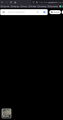Google Maps goes Black
Google maps loads correctly and after a few seconds it turns black and you can't see anything... i have removed add-ons and turned off hardware acceleration and cleared cache but nothing works for more than a minute... how can we fix this?
All Replies (1)
It doesn't happen here. You may need to go to the general search page and switch dark mode off via the settings button.
There have been other questions about Google Maps, two specifically about blackness; I haven't looked at any of them. The latest shown in the margin is linked below. https://support.mozilla.org/en-US/questions/1293273