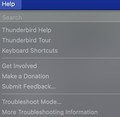Help menu has become dimmed
After updating to Thunderbird 102.3.2, I notice that the Help Menu has become dimmed.
Screen shot attached here shows the problem. How do I get the HEP menu to become active again?
Chosen solution
Fair point.
Troubleshoot mode can be done at startup time - hold the shift key down when doing the startup.
If the problem doesn't go away, tools > developer > error console and look for information related to help, window or menu failure.
Read this answer in context 👍 1All Replies (6)
Does the problem go away after Help > Troubleshoot mode, and then again after starting normally?
If you look at my screen shot, you will see that Troubleshoot Mode is not available because, as I said, the entire Help menu is dimmed.
Chosen Solution
Fair point.
Troubleshoot mode can be done at startup time - hold the shift key down when doing the startup.
If the problem doesn't go away, tools > developer > error console and look for information related to help, window or menu failure.
Thank you for that suggestion. I'll give it a try after sunrise and get back to you then. :-)
Thanks for your tip. Shift key worked like a charm.
If it happens again see https://bugzilla.mozilla.org/show_bug.cgi?id=1786988