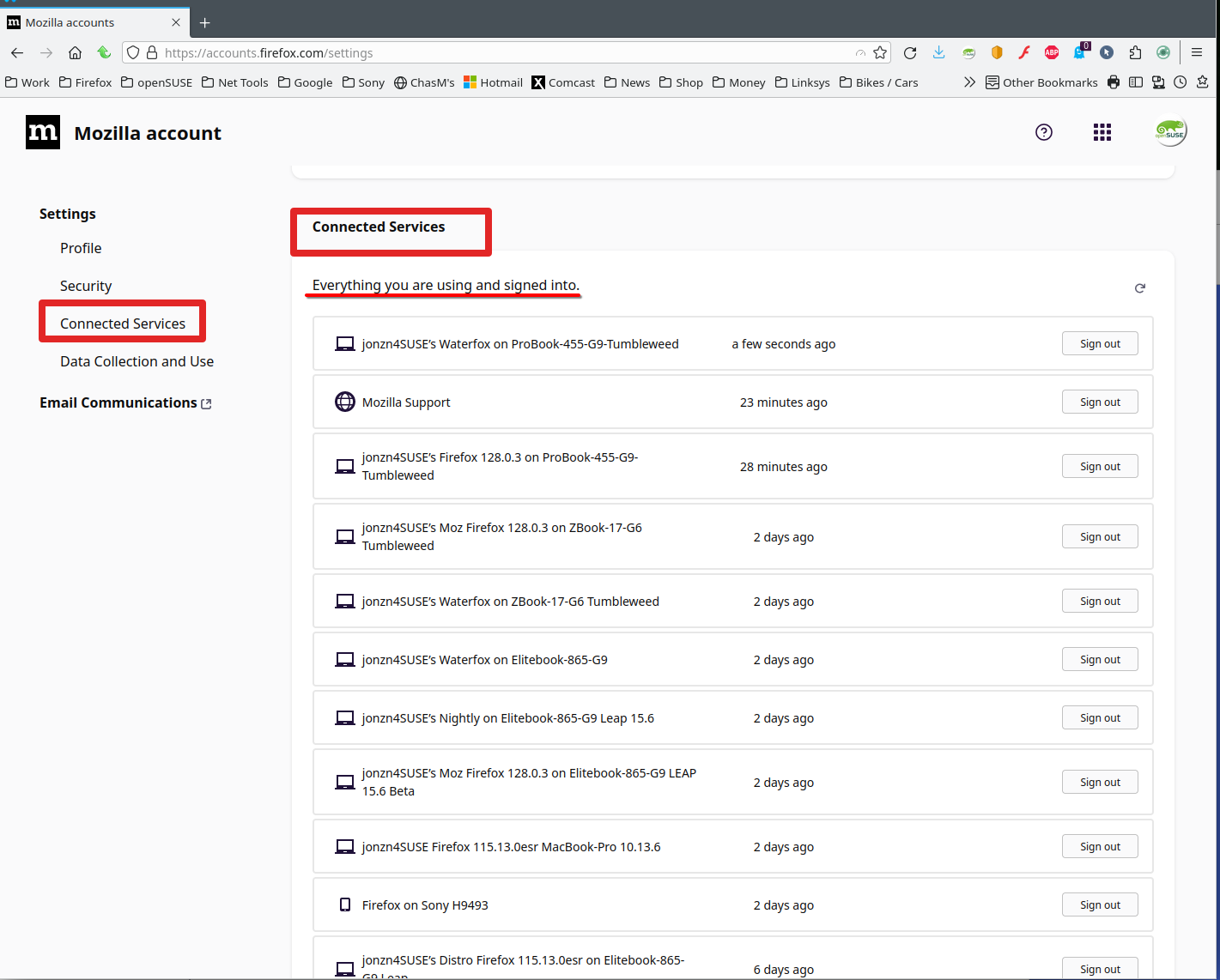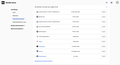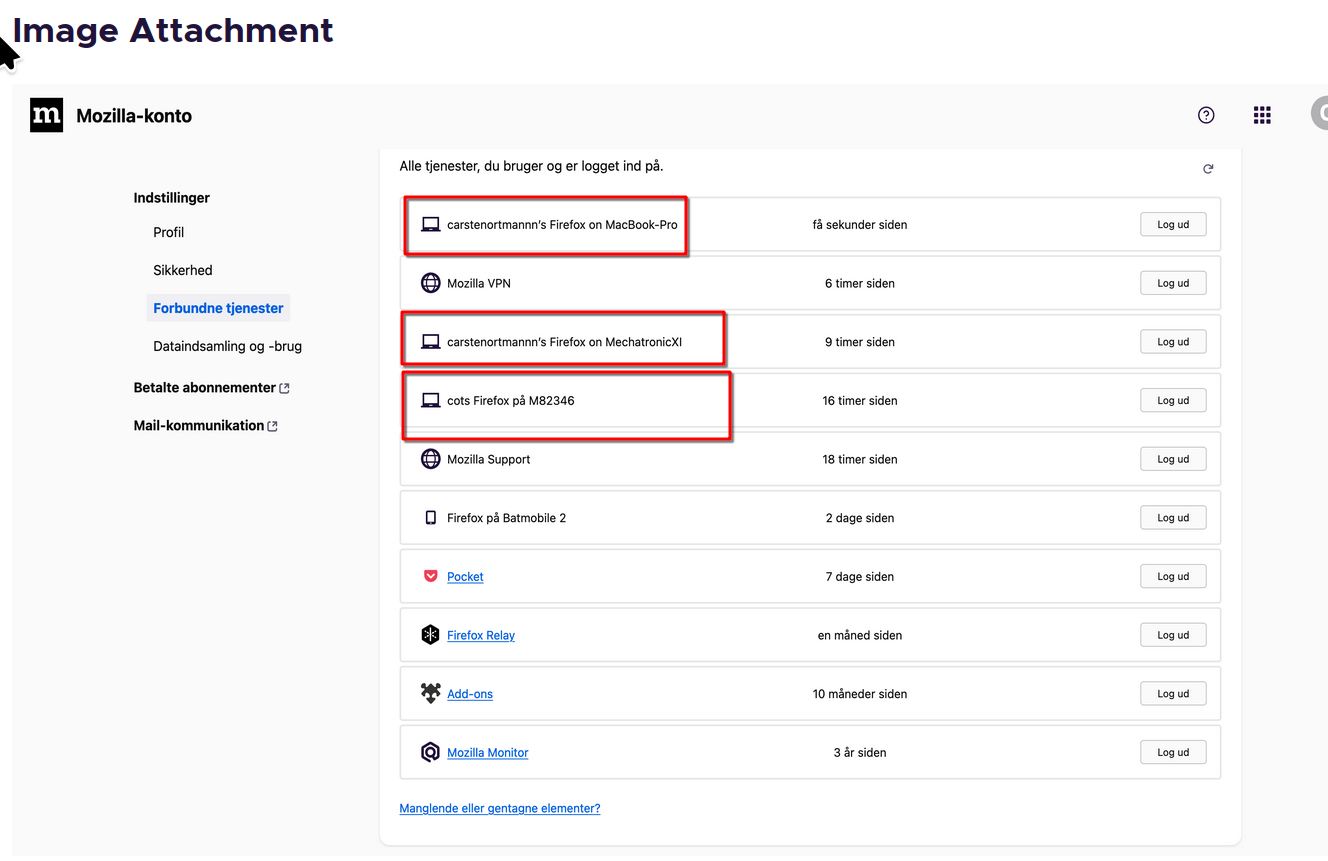Syncing leaves out one device
I got a new Macbook Pro recently and set it up by basically copying my iMac onto it. All works great. Except that the MBP doesn't show up with it's synced open taps on my iMac or my iphone. The iMac doens't show up on the MBP either.
Have I maybe copied some setting that makes the two machines (iMAc and MBP) thinkt they're one and the same? How can I "separate" the devices so that they show up in each other's Synced Tabs lists, respectively?
All Replies (9)
Did you copy the full profile folder as that can cause issues?
Safest is always to only copy selected files.
You can copy certain files with Firefox closed from one profile folder to another/current profile folder to transfer/recover/backup your personal data. Note that best is to avoid restoring a full profile folder and only restore important files that are safe to restore/transfer.
- bookmarks and history: places.sqlite
- favicons: favicons.sqlite
- bookmark backups: compressed .jsonlz4 JSON backups in the bookmarkbackups folder
- cookies.sqlite for the Cookies
- formhistory.sqlite for saved autocomplete Form Data
- logins.json (encrypted logins) and key4.db (encryption key/primary password) for logins saved in the Password Manager
- cert9.db for certificates stored in the Certificate Manager
- persdict.dat for words added to the spell checker dictionary
- permissions.sqlite for Permissions and possibly content-prefs.sqlite for other website specific data (Site Preferences)
- sessionstore.jsonlz4 for open tabs and pinned tabs (see also the sessionstore-backups folder)
Hi cor-el,
Thanks a lot for your reply. Yes, I did copy everything fully, so I guess that's what's causing my problem
So might a solution be to actually move the profile folder to another location, i.e. in effect delete it from /Users/c**********n/Library/Application Support/Firefox/Profiles/iszzkt02.default-release and then import certain files and folders from the new location and into a new, clean profile? And is there a guide available on how to do so and which folders/files?
Thank you very much for your help 🙂 And thanks in advance for any continued assistance.
What I see in the iszzkt02.default-release-folder are these folders: bookmarkbackups browser-extension-data crashes datareporting extension-store extension-store-menus extensions gmp gmp-gmpopenh264 gmp-widevinecdm minidumps saved-telemetry-pings security_state sessionstore-backups settings storage weave
And these files: cert_override.txt enumerate_devices.txt pkcs11.txt serviceworker.txt addonStartup.json.lz4 bounce-tracking-protection.sqlite cert9.db compatibility.ini content-prefs.sqlite cookies.sqlite cookies.sqlite-wal favicons.sqlite favicons.sqlite-wal formhistory.sqlite key4.db permissions.sqlite places.sqlite places.sqlite-shm places.sqlite-wal protections.sqlite search.json.mozlz4 storage-sync-v2.sqlite storage-sync-v2.sqlite-shm storage-sync-v2.sqlite-wal storage.sqlite synced-tabs.db synced-tabs.db-shm synced-tabs.db-wal webappsstore.sqlite webappsstore.sqlite-wal prefs.js addons.json autofill-profiles.json broadcast-listeners.json containers.json ExperimentStoreData.json extension-preferences.json extension-settings.json extensions.json handlers.json logins-backup.json logins.json notificationstore.json sessionCheckpoints.json shield-preference-experiments.json signedInUser.json targeting.snapshot.json times.json xulstore.json AlternateServices.bin SiteSecurityServiceState.bin
Got to this page and post a screenshot like mine. https://accounts.firefox.com
Modified
I can't figure out how to open the Synced Tabs window that's in the left of your Prefs-snapshot. Does what I've attached provide helpful info?
Also, I hope this is the correct place to post the images - the address in your message is into the account (which I'm sure you're aware of)
Looks like 3 computers to me. see screenshot See the 2nd screenshot to open the Synced Tab on the left.
Modified
So, I now have the Synced Tabs Sidebar open on my iMac (Mechatronic XI). And it shows syncing with my work MBP (M82346) and my iPhone (Batmobile2), but not my home Macbook Pro. I'm guessing it a profile-issue, but I need some guidance to "repair" that.
You can open about:sync-log via the location bar to see if recent Sync logs are available.
You can temporarily toggle this pref to true in about:config to get a Sync log in case of success to check how Sync performs.
- services.sync.log.appender.file.logOnSuccess => true
- https://support.mozilla.org/en-US/kb/about-config-editor-firefox
Do not forget to reset services.sync.log.appender.file.logOnSuccess after you are done testing.
Yesterday I tried deleting both the app itself and the Profile folder from the MBP - the one that had a copy of Firefox (including Profile) from the iMac. And then reinstalling it. Now the MBP-tabs show up on the sync-list on the iMac. This is good 😀 That said, however, I'm not sure what you mean when you say Test in your latest reply. I can finde the sync-log and see a list of erros, and when I open one of those I'm served with a LOT of text, that I don't understand and can't make heads or tails of. In the same vein, I'm not sure what toggling services.sync.log.appender.file.logOnSuccess between True and False does. I really appreciate your assistance, it seems to be hleping and getting me in the right direction and I may actually even also learn some things.
It's working 😀
After I deleted and reinstalled syncing now works like a charm.
Thanks a lot for your help 🙏🏼🤩