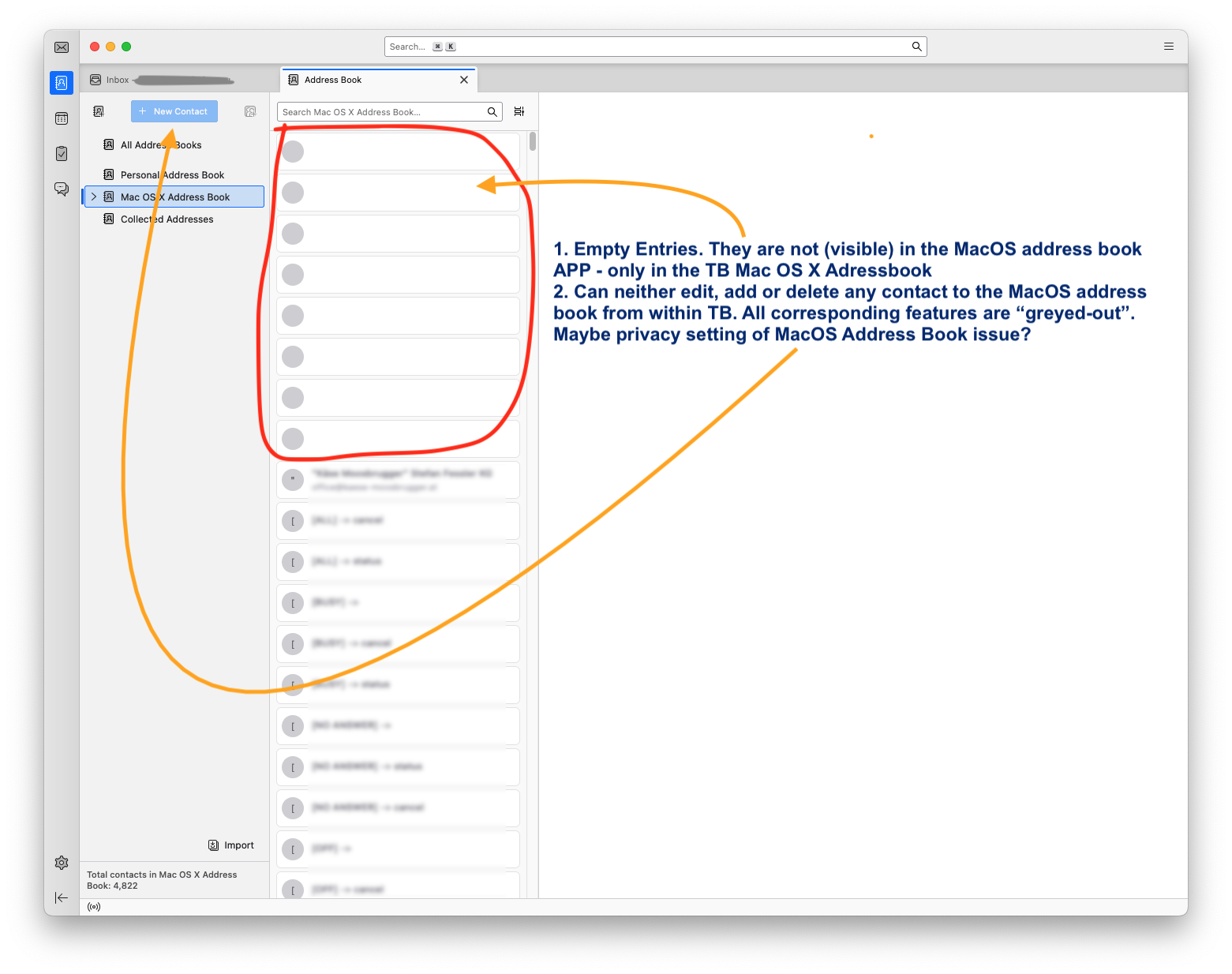THUNDERBIRD slow start-up on MacOS Sequoia
When I startup Thunderbird, it sometakes takes up to one minute.
I read on this forum that it maybe due to the linkes MacOS AdressBook. How can I "unlink" it?
Any other clues?
ANTIVIRUS turned off.
All Replies (3)
See https://wiki.mozilla.org/Thunderbird:Testing:Memory_Usage_Problems and post your results please.
Hi,
I found other messages in the FORUM and found the problem:
It is the linked MacOS Address book which slows-down the start-up and freezes once in a while. I also saw that in the THUNDERBIRD MacOS Address book, there was an empty contact, duplicated for about 10 times... more and more often.
When linking the address book again, START-UP again takes up to one minute. The memory and CPU used by THUNDERBIRD and the ADDRESS BOOK hog up the entire computer...
Maybe I Shift this discussion to here: https://bugzilla.mozilla.org/show_bug.cgi?id=1831673 ?
Thanks. That Mac issue is listed in https://wiki.mozilla.org/Thunderbird:Testing:Memory_Usage_Problems