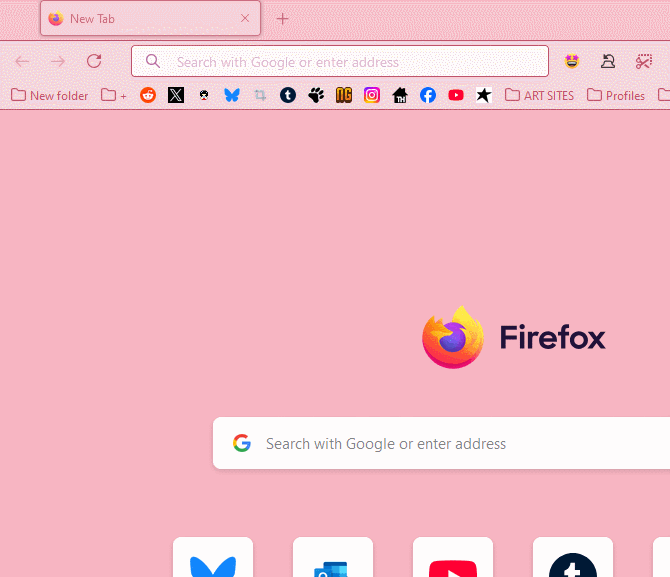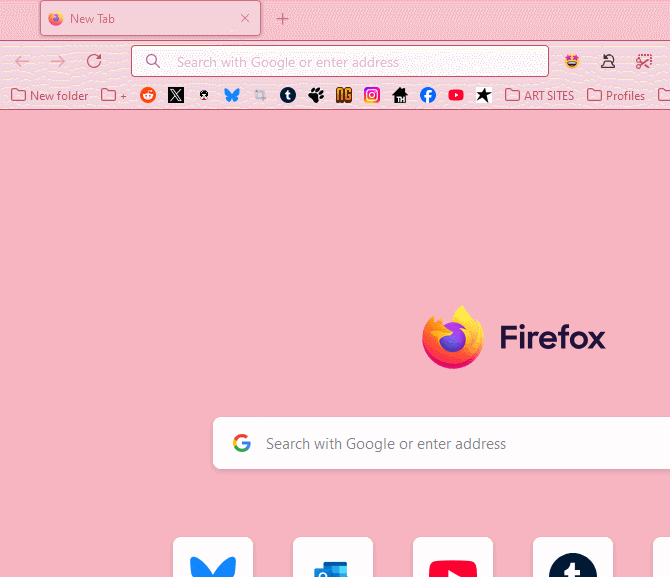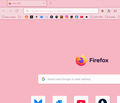Google cuts off my searched phrases if they contain certain symbols (+, &, #)
Hello!
For a while now I've had an issue browsing with Google using Firefox. As stated in the subject line, Google would cut off parts of my search if certain symbols are used within it.
For example: "1+1" becomes "1 1" "R&B" becomes "R" "#100" sends me back to google main page "number #100" becomes "number"
There might be other symbols that cause issues, but these are the three I keep running into. I tested another browser and this issue doesn't happen in it, meaning it must be an issue with Firefox.
I have already tried clearing cookies and cache, and it did not resolve the problem.
I would appreciate help with this!
Chosen solution
jscher2000 - Support Volunteer said
That's strange. Are you using a customized Google search engine, or an add-on which intercepts and modifies your searches? The built-in search engines add a flag which helps ensure that Mozilla is compensated for sending the search to the partner site. For Google, it looks like this: https://www.google.com/search?client=firefox-b-1-d&q=r%26b
Aha, that helped me find the culprit! I looked through the extensions I use, and it seems the ClearURLs extension which aims to remove tracking elements from URLs has indeed cut out firefox from my google searches, thus breaking them. I removed the extension and my searched work perfectly now.
Thank you very much for helping me find the solution! (:
Read this answer in context 👍 0All Replies (9)
Could you describe how you are submitting the search?
Normally, if the address bar is completely empty and you type 1+1 and press Enter to submit to your default search engine, Firefox will encode the + so it is interpreted as + and not a space. (q=1%2B1 instead of q=1+1)
Similarly, Firefox will encode the & in R&B so the B isn't lost. (q=R%26B instead of q=R&B)
Is that working differently on your Firefox?
The # character is used in a URL to indicate an internal location within the page. It also needs to be encoded if you want it to be passed to the search box.
jscher2000 - Support Volunteer said
Could you describe how you are submitting the search? Normally, if the address bar is completely empty and you type 1+1 and press Enter to submit to your default search engine, Firefox will encode the + so it is interpreted as + and not a space. (q=1%2B1 instead of q=1+1) Similarly, Firefox will encode the & in R&B so the B isn't lost. (q=R%26B instead of q=R&B) Is that working differently on your Firefox? The # character is used in a URL to indicate an internal location within the page. It also needs to be encoded if you want it to be passed to the search box.
the same thing occurs if i enter my search in the address bar or in google search page.
I am attaching recordings of three searches to show exactly what happens to me
That's strange. Are you using a customized Google search engine, or an add-on which intercepts and modifies your searches? The built-in search engines add a flag which helps ensure that Mozilla is compensated for sending the search to the partner site. For Google, it looks like this:
https://www.google.com/search?client=firefox-b-1-d&q=r%26b
Chosen Solution
jscher2000 - Support Volunteer said
That's strange. Are you using a customized Google search engine, or an add-on which intercepts and modifies your searches? The built-in search engines add a flag which helps ensure that Mozilla is compensated for sending the search to the partner site. For Google, it looks like this: https://www.google.com/search?client=firefox-b-1-d&q=r%26b
Aha, that helped me find the culprit! I looked through the extensions I use, and it seems the ClearURLs extension which aims to remove tracking elements from URLs has indeed cut out firefox from my google searches, thus breaking them. I removed the extension and my searched work perfectly now.
Thank you very much for helping me find the solution! (:
Hmm, that extension hasn't been updated for a while, so I wonder why it stopped working correctly? I didn't see this issue near the top of the issues list, so I don't know whether the developer is aware (or even if it is posted, whether it will get attention):
https://gitlab.com/ClearURLs/ClearUrls/-/issues
Anyway, the critical change isn't cutting out the "client" parameter, it is decoding the special character in a way that makes Firefox/Google interpret it as part of the URL rather than as literal text. I don't know why it's doing that.
jscher2000 - Support Volunteer said
Hmm, that extension hasn't been updated for a while, so I wonder why it stopped working correctly? I didn't see this issue near the top of the issues list, so I don't know whether the developer is aware (or even if it is posted, whether it will get attention): https://gitlab.com/ClearURLs/ClearUrls/-/issues Anyway, the critical change isn't cutting out the "client" parameter, it is decoding the special character in a way that makes Firefox/Google interpret it as part of the URL rather than as literal text. I don't know why it's doing that.
It is strange that this problem hasn't been noted yet, one would assume an issue like this would be caught fast. Surely I'm not a rare exception that actively uses the browser as a calculator haha
It looked at the screenshots on the Add-ons site and I don't understand how exceptions work. But maybe there is a pre-defined exception for Google Search that somehow isn't loading for you. ??
jscher2000 - Support Volunteer said
It looked at the screenshots on the Add-ons site and I don't understand how exceptions work. But maybe there is a pre-defined exception for Google Search that somehow isn't loading for you. ?? https://addons.mozilla.org/firefox/addon/clearurls/
I removed and re-added the extension and everything seems to be working properly now. I guess it must've been a weird glitch that occurred specifically on my end then?
Maybe removing/reinstalling cleared some glitchy settings? Hopefully it won't recur.