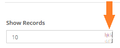Website images on unusual places , Scroll bar image on bookmarks
I am facing some strange issues with Firefox only and only on one of my PC's. I know these are not the issues with my website. But i am concerned more about it if my customers face this issue only with my website. I still want to confirm about it that if they are from my end or any other issue. Kindly help and provide me a better solution.
My problems are listed below:
1) Sometimes my profile image appears on other images or we can say replace my other images. Infact the profile image is also corrupted.
2) My Dropdowns sometimes shows weird design as shown in the screenshot below.
3) Scrollbar image appears on my saved bookmarks.
I have tried many solutions to resolve this. Here are the troubleshooting steps which i have already tried:
1) I disabled all of my add-on plugins.
2) I resetted my firefox.
3) I uninstalled my firefox , shut down my computer and then i reinstalled it . Still i faced this issue on my website only.
Kindly ask if you still want to know something more about it.
Thanks in advance for any help or Suggestions.
Všetky odpovede (3)
This looks like Firefox is not completely compatible with your graphics card/chipset driver software. To test that theory, could you try disabling Firefox from using hardware acceleration? You can do that here:
"3-bar" menu button (or Tools menu) > Options > Advanced
On the "General" mini-tab, uncheck the box for "Use hardware acceleration when available"
This takes effect the next time you exit Firefox and start it up again. Any difference?
Since hardware acceleration improves the appearance of fonts and animations, you may want to check your computer manufacturer's website to see whether any graphics card/chipset driver updates are available for your system.
Thanks for your reply
I will surely try your solution.
But why this happens with only my website. Why other websites are still working fine. Even the scroll bar image on bookmark. That is also on my website's bookmark. If the problem is related to hardware/Graphics card, it must affect other websites too. Is there any specific reason for it or am i using something wrong on my website like fonts or anything else?
Do you want to post a link to the page that is generating the problem? It's hard to guess what's going on and maybe that will spark some new ideas.