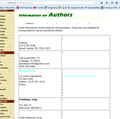Missing information
Many webpages I go to - Firefox does NOT show some of the text etc on the page, just empty spaces where text should be. If I put the cursor on the empty spot, sometimes the cursor turns into a pointing hand to select something. If I click on the spot it brings up another web page or somewhere on the same page. If I use the cursor to highlight the empty space - text shows up in a pale blue color.
This happens whether "Adblock" on or off, whether "NoScript" is on of off. I even restarted Firefox in "Safe Mode" and it still does not show the text.
It seems like the more Mozilla upgrades Firefox the worse it gets.
If I open up the same page in Google Chrome, everything shows up as it should.
That same page is : http://www.chick.com/information/authors/
which is the most blatant so far in NOT showing up the text.
What is Wrong??? Firefox has been my default browser for years - but the last several Firefox upgrades seem to get worse with each upgrade.
I'd hate to change to a different browser.
Will you help me with this problem?
I'm using Windows 7 x64 Home Premium
Please respond
Thank You
Všetky odpovede (3)
Can you attach a screenshot?
- https://en.wikipedia.org/wiki/Screenshot
- https://support.mozilla.org/kb/how-do-i-create-screenshot-my-problem
You can try to disable hardware acceleration in Firefox.
- Tools > Options > Advanced > General > Browsing: "Use hardware acceleration when available"
You need to close and restart Firefox after toggling this setting.
You can check if there is an update for your graphics display driver and check for hardware acceleration related issues.
It is possible that there is a problem with the font that is used to display the text.
You can right-click and select "Inspect Element" to open the Inspector ("3-bar" menu button or Tools > Web Developer) with this element selected. You can check the font(s) used for selected text in the Font tab in the right pane of the Inspector.
You can do a font test to see if you can identify corrupted font(s).
You can try different default fonts and temporarily disable website fonts to test the selected default font.
- Tools > Options > Content : Fonts & Colors > Advanced
- [ ] "Allow pages to choose their own fonts, instead of my selections above"
- Use a compressed image type like PNG or JPG to save the screenshot
- Make sure that you do not exceed the maximum size of 1 MB
Greetings
Cor-el - sent me suggestions to try - which did not help any, and I couldn't reply to the email; Cor-el suggested:
Can you attach a screenshot?
https://en.wikipedia.org/wiki/Screenshot https://support.mozilla.org/kb/how-do-i-create-screenshot-my-problem
You can try to disable hardware acceleration in Firefox.
Tools > Options > Advanced > General > Browsing: "Use hardware acceleration when available"
You need to close and restart Firefox after toggling this setting.
https://support.mozilla.org/kb/Troubleshooting+extensions+and+themes
You can check if there is an update for your graphics display driver and check for hardware acceleration related issues.
https://support.mozilla.org/kb/upgrade-graphics-drivers-use-hardware-acceleration
It is possible that there is a problem with the font that is used to display the text.
You can right-click and select "Inspect Element" to open the Inspector ("3-bar" menu button or Tools > Web Developer) with this element selected. You can check the font(s) used for selected text in the Font tab in the right pane of the Inspector.
https://developer.mozilla.org/Tools/Page_Inspector
You can do a font test to see if you can identify corrupted font(s).
http://browserspy.dk/fonts-flash.php?detail=1
You can try different default fonts and temporarily disable website fonts to test the selected default font.
Tools > Options > Content : Fonts & Colors > Advanced [ ] "Allow pages to choose their own fonts, instead of my selections above"
Use a compressed image type like PNG or JPG to save the screenshot Make sure that you do not exceed the maximum size of 1 MB
===============================
I performed the suggestions as best as I could with no results.
Here are a couple of pics to show the problem. The links only show up when I highlight the whole page as shown in the attached pictures.
Did you make changes to the default colors in case you have set the text color to white?
- Tools > Options > Content : Fonts & Colors > Colors
See also: