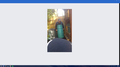Firefox errors to blue screen
After upgrading to Windows 10 Firefox (latest version, reinstalled and upgraded version after upgrade) often errors to a blank (sometimes blue) screen as attached. Can be temporarily fixed by unmasiximising and remaximising the window, but sometimes takes a few tries and often comes back pretty quickly. Can repeat by watching a video on facebook and seeking to a different time, but this time the blank screen still plays the video on the background.
Upravil(a) thepeganator dňa
Všetky odpovede (1)
You can try to disable hardware acceleration in Firefox.
- Tools > Options > Advanced > General > Browsing: "Use hardware acceleration when available"
You need to close and restart Firefox after toggling this setting.
You can check if there is an update for your graphics display driver and check for hardware acceleration related issues.