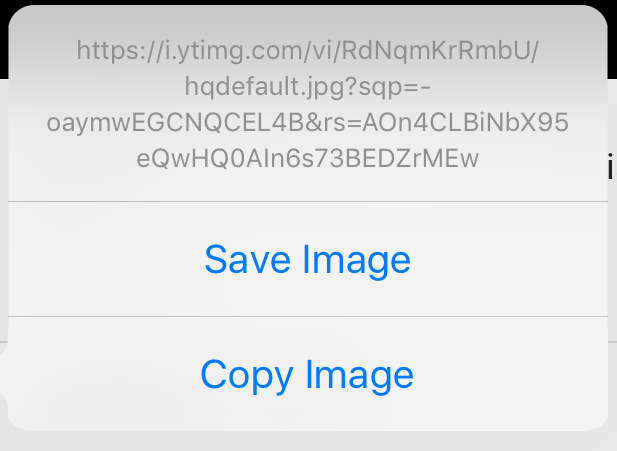How to stop "save image prompt" from popping up while scrolling.
I have an IPhone 6s+ 10.3.3 and as I'm scrolling/navigating a website, without a long press or 3D press, the save image prompt is consistently popping up. Has anyone else had this issue?
Všetky odpovede (1)
I am having the same problem using Firefox for iOS 10.3 on an iPad Pro. For the past couple of weeks (after a Firefox update?), almost every time I touch a part of the screen, to click on a link or scroll the page, for example (it only requires the briefest touch of the screen), a popup appears in the corner with the options to "Save image" and "Copy image". The top part of the pop-up gives what appears to be a URL for a graphic element of the page that has apparently been touched. It is infuriating!
The page is then frozen until the screen is touched somewhere else, when the pop-up disappears, but it is likely to appear again just as quickly when I touch the screen again elsewhere! This ONLY happens with Firefox for iOS. The other browsers I have tried on the iPad (Safari, Chrome, Opera and Dolphin) do NOT suffer from this problem.
Because of this issue, Firefox for iOS is pretty much unuseable, so I have abandoned it for the time being
Upravil(a) bernoullis dňa