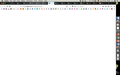Every 4th tab's screen is just black
It started today and I haven't restarted yet to check if it's only a temporary problem.
I'm on Mac (10.13.4) with the newest Firefox Quantum (59.0.2) and am using PopUp Blocker and OneTab as plugins. I was on a website, and needed to open about 20 subpages each in their own tab. It worked, but some of the tabs show a completely black screen, except for a tiny white box in the lower left corner. Apparently the site is still active, sometimes I can still see an ad, and the cursor shifts between a text-cursor and the usual arrow. Scrolling the black site sometimes turns the screen white. When I looked through the 20+ tabs I had just opened, I noticed that it was quite regularly every 4th tab that had turned black. Also a new tab that I opened to look for this support site was black at first, because it happened to be 4 tabs after another black one.
I am attaching a screenshot here. The funny thing is: the screen was black when I took it. Now in the *.png file it is white. I haven't had this kind of bug before and am worried if this is some malware, a simple bug in Firefox. I tried opening some other websites now, and on every 4th tab I get a monochrome screen. For Facebook it's actually a very light-grey or -blue (and nothing visible on it).
What could it be?
Všetky odpovede (3)
Me again. Uploading the screenshot did not work. Trying it again here... by the way, refreshing the affected tab does not work. And neither does uploading the screenshot here, so I'm sending a link to it in my Dropbox folder:
https://www.dropbox.com/s/jculml5i4ji1us4/Screen%20Shot%202018-04-15%20at%2020.08.15.png?dl=0
Make sure you are not blocking content.
Start Firefox in Safe Mode {web link} by holding down the <Shift> (Mac=Options) key, and then starting Firefox.
A small dialog should appear. Click Start In Safe Mode (not Refresh). Is the problem still there?
One issue that seems more common lately is Firefox's Tracking Protection feature. When it is blocking content in a page, a shield icon will appear at the left end of the address bar next to the padlock icon. This article has more info on managing this feature: Tracking Protection {web link}
You may have accidentally zoomed web page(s). Reset the page zoom on pages that cause problems.
- View -> Zoom -> Reset (Ctrl+0/Command+0 (zero))