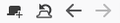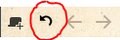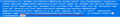Extension icon is broken.
I have an extension called "Undo Close Tab" installed, it works well since one day the icon in the toolbar changes.
The first idea is the author changes the icon and Firefox automatically upgrade this extesion.
But no.
After some test I think Firefox seems to cache the wrong icon at some place.
I use Browser Toolbox to debug this element and find the icon data is inline, not refer to the resource inside the extension.
Also try to remove and reinstall the extension, or disable other extensions, but not helpful.
Even I modify the icon file name in manifest.json then repack the extionsion, install it with Firefox debugger, the icon on the toolbar is still unchanged.
I guess a refresh to Firefox may fix it but I don't want to do that because all the preferences will lost.
So is there a icon cache in Firefox? Is there another way to fix this?
Upravil(a) Bellozzz dňa
Vybrané riešenie
There is an iconupdater.js file that creates a new SVG image as data URI in the extension that is likely the cause of this issue.
Čítať túto odpoveď v kontexte 👍 1Všetky odpovede (1)
Vybrané riešenie
There is an iconupdater.js file that creates a new SVG image as data URI in the extension that is likely the cause of this issue.