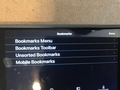Sidebar bookmarks won't resize for large fonts on Ipad pro (works on my Iphone)
This worked forever until a few hours ago. I am visually impaired, so my Ipad pro has large fonts turned on. When I click on Your Library, I used to have the window go to full size so I could look through my bookmarks. Now that window is the size of the sidebar and the bookmarks are unreadable at Large fonts. This so far continues work fine on my Iphone 6s. I tried uninstalling and reinstalling firefox but it still doesn't work.
Všetky odpovede (4)
Could you share a screenshot?
Using Large fonts will cut off the bookmark description.
My Ipad is running version 18, whereas my iphone is running version 17, there is an update in the queue for it. I have attached a screen shot for the Ipad and also for the Iphone, i have the iphone in reverse colors, that's why the screen is white on black. My Ipad used to look like the Iphone until yesterday, presumably when the upgrade occurred.
You are right. It looks like Mozilla made some changes in the latest Firefox release v18. I don't think there's a workaround, yet.
- What happens if you move the font size slider (Settings > General > Accessibility > Large Text) just a bit to the left? Does Firefox auto adjust the bookmark title?
- Did you try to force Firefox app to close? From the Home screen, swipe up from the bottom of the screen and in the middle of the screen. Select Firefox, than swipe up to close Firefox.
- If none of the above works, I do recommend to fill a bug report. Simply send send your comment via email to ios-feedback@mozilla.com or go to Firefox > Settings > Send feedback
Thanks, I will email them. If I do resize the large fonts, the sidebar stays the same size. That basically is the issue. Thanks for the bug filing information.