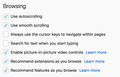Is it possible to change automatic word search?
Is it possible to disable automatic "word search"? every time i'm on a page and hit some letter key mozila opens the automatic "search keyword" without my wanting it. I want to open the "search keyword" only when I press crtl + f and never, never in automatic. it also hinders to play browser games, I can not play games because any key that I press the mozila opens the "search word"
Vybrané riešenie
Hi, yes it is. Go into Options (find it in the three-bar menu), then on the "General" section, look for the "Browsing" sub-section, it is near the bottom.
In there, uncheck "Search for text when you start typing".
See the attached screenshot for what you're looking for - fourth one down.
Čítať túto odpoveď v kontexte 👍 2Všetky odpovede (4)
Vybrané riešenie
Hi, yes it is. Go into Options (find it in the three-bar menu), then on the "General" section, look for the "Browsing" sub-section, it is near the bottom.
In there, uncheck "Search for text when you start typing".
See the attached screenshot for what you're looking for - fourth one down.
See also these pref on the about:config page:
- accessibility.typeaheadfind = false
- accessibility.typeaheadfind.autostart = false
- accessibility.typeaheadfind.manual = false (fast find)
You can open the about:config page via the location/address bar. You can accept the warning and click "I accept the risk!" to continue.
it work! thanks!
tgomozila said
Is it possible to disable automatic "word search"? every time i'm on a page and hit some letter key mozila opens the automatic "search keyword" without my wanting it. I want to open the "search keyword" only when I press crtl + f and never, never in automatic. it also hinders to play browser games, I can not play games because any key that I press the mozila opens the "search word"