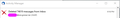What does it mean when Thunderbird reports deleting messages in the Activity Manager
I am trying to download everything locally from Yahoo Mail via IMAP. It's a very large email account with over 70k emails in the Inbox, plus a bunch of other folders.
I've setup an account and Thunderbird started downloading and it's been slow going. However, looking at the Activity Manager, it says (in addition to a bunch of other things) that it deleted 74619 messages from Inbox.
What does it mean? Why would it delete anything?
Všetky odpovede (2)
If you did a message drag operation, or move, from the imap account, then part of that operation is to delete the messages from the Inbox.
@Wayne I didn't do any drag operations or delete operations or anything. All I did was setup the account and let it sync. It actually does this over and over. Seems to download a lot of messages. Around message 9000-1000 (e.g. "Downloaded 9453 of 74619" or something like that), I get the deletion message in the screenshot and then it seems to start over.