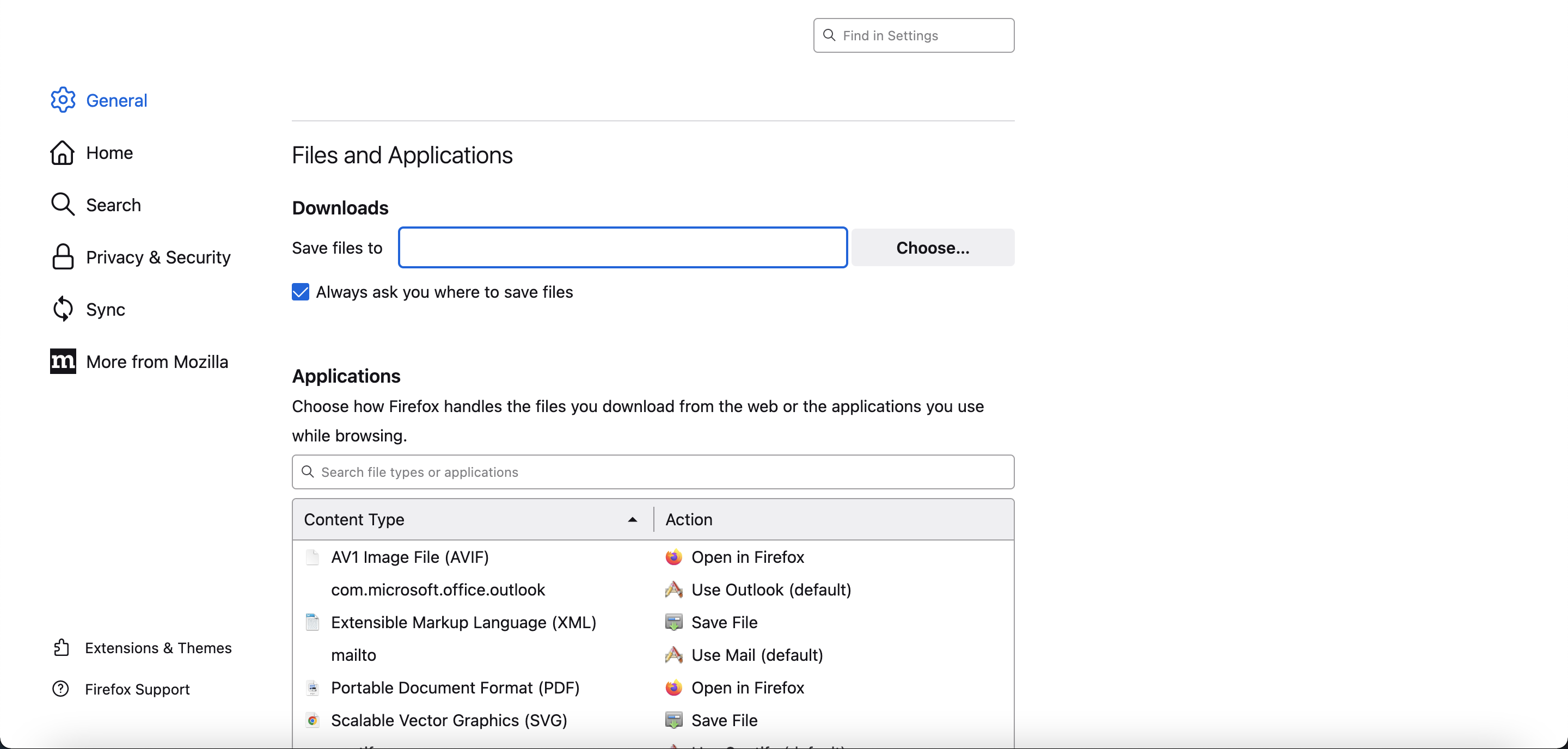Can't choose location for downloads
Hello!
I have downloaded Firefox but I cannot chose a location for my downloads when using the browser - so all of my downloads are failing. I am using a Macbook and currently have no location for my downloads. Even when I click the "Choose" button under Preferences, nothing pops up and I have no options to select. I also cannot type into the "Save files to" section.
Any help is welcome, thank you!
Všetky odpovede (4)
I have no issues when downloading. see screenshot I assume you have this option checked. see screenshot
Upravil(a) jonzn4SUSE dňa
Can you attach a screenshot that shows the Downloads section on the Settings page ?
- https://support.mozilla.org/en-US/kb/how-do-i-create-screenshot-my-problem
- use a compressed image type like PNG or JPG to save the screenshot
You can possibly check the browser.download.* prefs on the about:config page to see whether import prefs have been modified.
jonzn4SUSE said
I have no issues when downloading. see screenshot I assume you have this option checked. see screenshot
I have already downloaded Firefox but the section where I can save files to is empty and I cannot select a location.
cor-el said
Can you attach a screenshot that shows the Downloads section on the Settings page ?You can possibly check the browser.download.* prefs on the about:config page to see whether import prefs have been modified.
- https://support.mozilla.org/en-US/kb/how-do-i-create-screenshot-my-problem
- use a compressed image type like PNG or JPG to save the screenshot
This is what my settings looks like - when I click to choose nothing pops up for me to actually select. I did try resetting the bold lines of test at browser.download. but that didn't do anything.