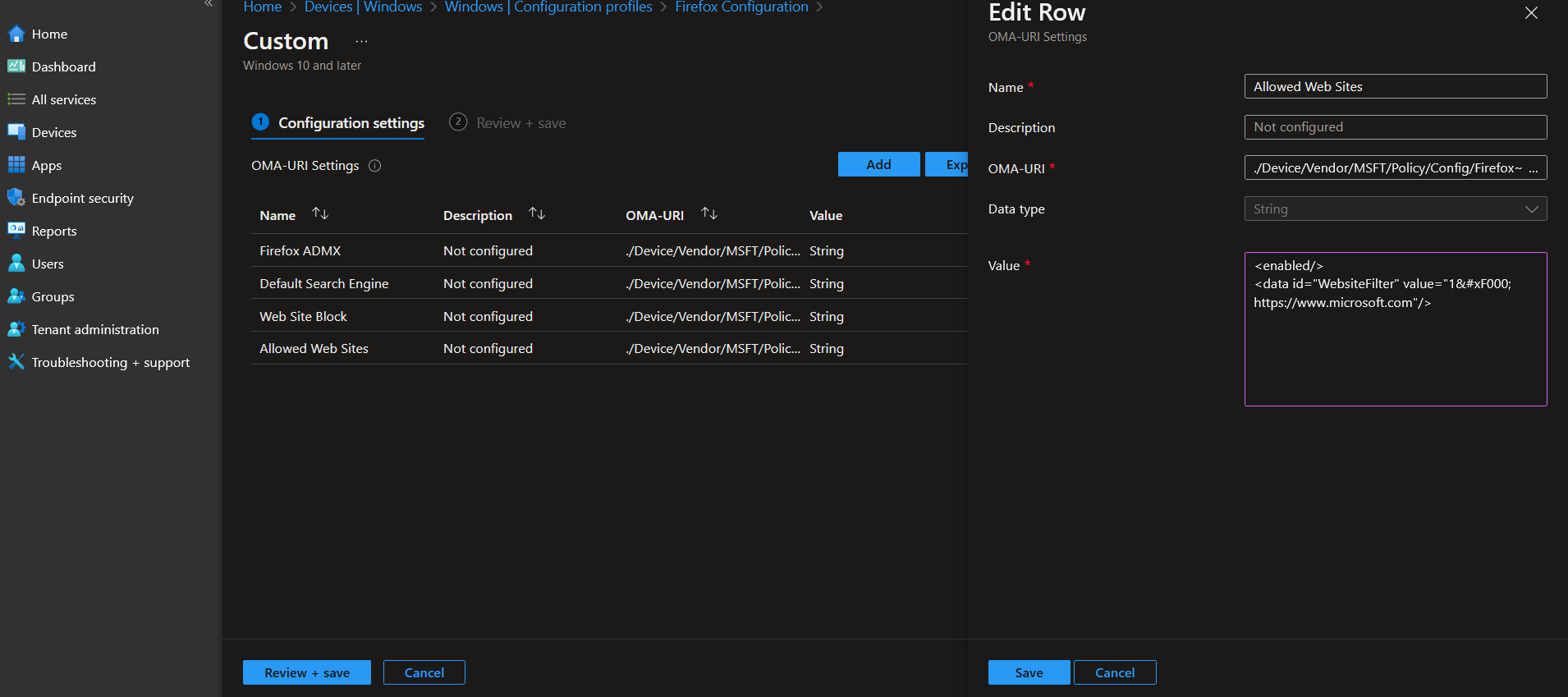Wild Card URL & "Allowed URL" ADMX not working properly
Hi there,
we trying to restrict internet access that used Mozilla Firefox on client computers through Microsoft Intune.
We have already configured policy by uploading ADMX template & Custom OMA-URI as described in https://github.com/mozilla/policy-templates/blob/master/README.md
We are trying to add custom allowed web sites to "WebsiteFilter" OMA-URI ./Device/Vendor/MSFT/Policy/Config/Firefox~Policy~firefox/B_WebsiteFilter_Exceptions. added web sites are not allowed. my question is what is the best way to enter URLs (I mean format) to allow list & how I can used wild card to allow all the web sites of one specific domain. eg:- microsoft
Všetky odpovede (1)
It uses match patterns - https://developer.mozilla.org/en-US/docs/Mozilla/Add-ons/WebExtensions/Match_patterns
So for instance:
- //*.mozilla.org/*