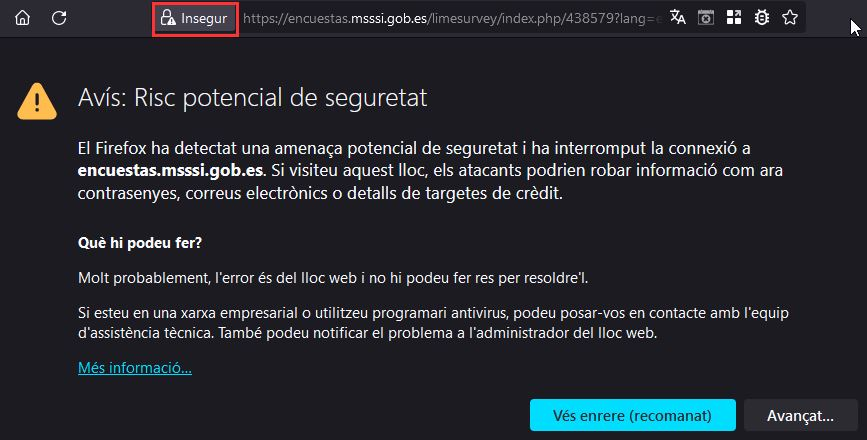Page marked as insecure only in Firefox
I don't know why the page https://encuestas.msssi.gob.es/limesurvey/index.php/438579?lang=es is marked as insecure in Firefox. I tried in Chrome, Edge, IE... and the page is marked as secure, the certificate is recognized.
I attach screen captures of Firefox and Edge examples.
I've the security.enterprise_roots.enabled setting enabled.
If I check for Firefox error details, I see (auto-translated to english): https://encuestas.msssi.gob.es/limesurvey/index.php/438579?lang=es The issuer of the other end's certificate is not recognized. Strict HTTP transport security: false Setting HTTP public keys: false
Upravil(a) Dimas dňa
Vybrané riešenie
Thx TyDraniu, I will check to the domain owner if they can solve it. At the moment I've seen that disabling OCSP checking allows Firefox users to visit the webpage.
Čítať túto odpoveď v kontexte 👍 0Všetky odpovede (2)
Please check https://certificate.revocationcheck.com/encuestas.msssi.gob.es#!#*.msssi.gob.es , one of the certificates in a chain has been revoked, it could be the reason of this issue.
Vybrané riešenie
Thx TyDraniu, I will check to the domain owner if they can solve it. At the moment I've seen that disabling OCSP checking allows Firefox users to visit the webpage.
Upravil(a) Dimas dňa